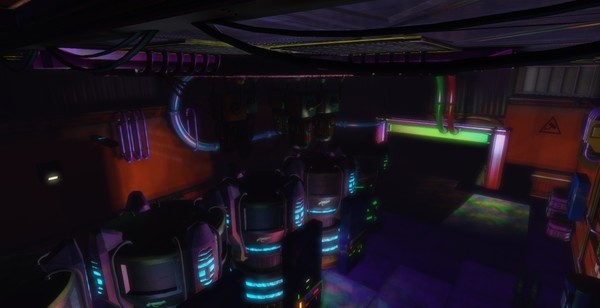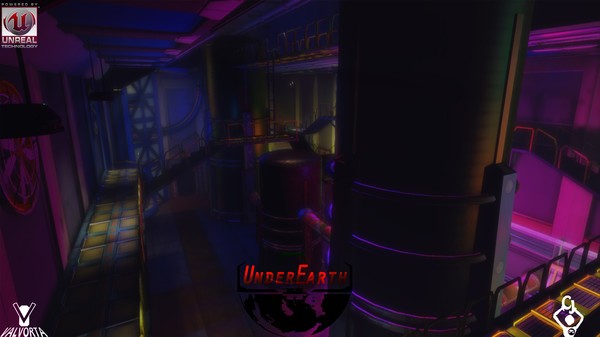UnderEarth
(PC)


-
Kategorien:
-
Publisher:CrackerJack Games
-
Entwickler:CrackerJack Games
-
Releasedatum:22. Jun 2016 (vor 9 Jahren)
Key-Preisvergleich
Preis kann jetzt höher sein
Preis kann jetzt höher sein
Preis kann jetzt höher sein
Preis kann jetzt höher sein
Preis kann jetzt höher sein
Beschreibung
UnderEarth jetzt günstig als Steam Key kaufen. Vergleiche die Preise aller Keyshops und spare beim Kauf eines UnderEarth Game Keys.
40 miles under the Earth's surface, a hazardous research and refinery facility has faulted. Attempts to raise communication with the installment have failed. The status of all fifteen workers stationed within the facility is unknown. Valvorta Industries, the controversial energy corporation responsible for the site, must maintain discretion. In response, Valvorta's BoD has elected to dispatch an engineering specialist to assess the situation. The mission is simple: recover information, restore output from the facility and rescue the workers trapped under earth.
Traversal through the facility will not be easy. The malfunctioning systems have made the descent near impossible. The high temperatures and the lack of breathable oxygen require the use of a specialized suit. You'll need a sharp eye to find any tools, lifts, documentation, and devices scattered across the facility, and a bright mind to put them to use. Extra attention must be paid to maintaining your suit's battery and air levels if you wish to survive. To make your mission easier, your suit provides a gauge on your current status, a log of any documents you find scattered about, magnetic boot attachments function for situational vertical and upside-down movement, and an instant connection to all terminals requiring rudimentary programming skills.
Find whatever information you can and piece together the events leading to the loss in communications. After that, it will be up to you to decide what needs to be done.
Key-Aktivierung
Um einen Key bei Steam einzulösen, benötigst du zunächst ein Benutzerkonto bei Steam. Dieses kannst du dir auf der offiziellen Website einrichten. Im Anschluss kannst du dir auf der Steam Webseite direkt den Client herunterladen und installieren. Nach dem Start von Steam kannst du den Key wie folgt einlösen:
- Klicke oben im Hauptmenü den Menüpunkt "Spiele" und wähle anschließend "Ein Produkt bei Steam aktivieren...".
![]()
- Im neuen Fenster klickst du nun auf "Weiter". Bestätige dann mit einem Klick auf "Ich stimme zu" die Steam-Abonnementvereinbarung.
![]()
- Gebe in das "Produktschlüssel"-Feld den Key des Spiels ein, welches du aktivieren möchtest. Du kannst den Key auch mit Copy&Paste einfügen. Anschließend auf "Weiter" klicken und das Spiel wird deinem Steam-Account hinzugefügt.
![]()
Danach kann das Produkt direkt installiert werden und befindet sich wie üblich in deiner Steam-Bibliothek.
Das Ganze kannst du dir auch als kleines Video ansehen.
Um einen Key bei Steam einzulösen, benötigst du zunächst ein Benutzerkonto bei Steam. Dieses kannst du dir auf der offiziellen Website einrichten. Im Anschluss kannst du dir auf der Steam Webseite direkt den Client herunterladen und installieren. Nach dem Start von Steam kannst du den Key wie folgt einlösen:
- Klicke oben im Hauptmenü den Menüpunkt "Spiele" und wähle anschließend "Ein Produkt bei Steam aktivieren...".
![]()
- Im neuen Fenster klickst du nun auf "Weiter". Bestätige dann mit einem Klick auf "Ich stimme zu" die Steam-Abonnementvereinbarung.
![]()
- Gebe in das "Produktschlüssel"-Feld den Key des Spiels ein, welches du aktivieren möchtest. Du kannst den Key auch mit Copy&Paste einfügen. Anschließend auf "Weiter" klicken und das Spiel wird deinem Steam-Account hinzugefügt.
![]()
Danach kann das Produkt direkt installiert werden und befindet sich wie üblich in deiner Steam-Bibliothek.
Das Ganze kannst du dir auch als kleines Video ansehen.