Unrest
(PC)

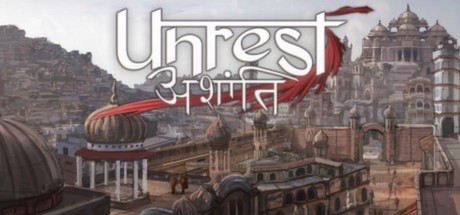
-
Kategorien:
-
Publisher:KISS ltd
-
Entwickler:Pyrodactyl
-
Releasedatum:23. Jul 2014 (vor 10 Jahren)
Key-Preisvergleich
Preis kann jetzt höher sein
Preis kann jetzt höher sein
Preis kann jetzt höher sein
Ausverkauft
Beschreibung
Unrest jetzt günstig als Steam Key kaufen. Vergleiche die Preise aller Keyshops und spare beim Kauf eines Unrest Game Keys.
Set in a fantasy interpretation of ancient India, Unrest is an adventure RPG focused on story and choices. Play as five ordinary people who are struggling to get by in the famine-stricken city-state of Bhimra.
Brave poverty, disease, treason, political and social upheaval. Face unique burdens and gripping dilemmas as you struggle to survive in each chapter...but choices made to help one character may well make life harder for another.
In Unrest, there are no heroes of legend, there is no mystical quest, and fate has not chosen you.
You're on your own.
Key Features
- Diverse Characters: Play as a peasant girl faced with an arranged marriage, a priest troubled by his radical temple, a slum dweller with a dangerous past, an ambassador from a militant nation, and a mercenary captain far out of his depth - all as part of the same narrative.
- Reactive Storyline: Hard decisions made in one chapter have consequences in the next. A choice made as one character may well determine the fate of another.
- No Right Answers: There are no fail states in Unrest - if a character dies or fails in their objectives, that becomes part of the narrative. You can play in Iron Man mode to ensure there are no second chances, or save/load if you wish (not that we recommend it).
- Complex Conversations: Unrest's dialogues are organic, branching exchanges designed to offer an unparalleled level of control and involvement to the player. You'll always know exactly what you're saying and how you're saying it, and you'll be able to see how much the person likes, fears, or respects you as a result.
- Violence is Rarely the Answer: Combat in Unrest is rare and always avoidable. When faced with the possibility of death, it's up to you to decide how much you're willing to risk.
- Lush Art & Music: Unrest's hand-drawn sprites and environments call to mind a living canvas, while the classical Indian soundtrack perfectly echoes the narrative's emotional core.
- Mod Support: Create and share your own worlds and adventures.
Notable Mentions
Unrest is a game that makes me think of Bede, of transience and loss...Unrest captures something of the lives of people rather than the bombast of heroes and protagonists.
- Rock Paper Shotgun
One of Time Magazine‘s games to watch for summer 2014
Pyrodactyl’s promises of deep interactivity and role playing freedom have, in fact, been fulfilled - The Cloud Monster
[Unrest] tells the kind of story that very few games are willing (or able) to tell... - New World Notes
…seems really cool. I’m so thrilled that [Unrest] even exists – Jesse CoxSpecial Edition Content
- The Unrest OST, a 12-track instrumental album inspired by Indian classical music. (Preview)
- A novella set in Bhimra, written by Rutskarn of Chocolate Hammer. (Preview)
- High-res digital posters, including a concept map of Bhimra
- Behind the scenes developer footage
- Concept art & Design documents
Systemanforderungen
- Betriebssystem: Windows XP SP2 or newer
- Prozessor: 2 GHz Intel Core 2 Duo or AMD equivalent
- Arbeitsspeicher: 2 GB RAM
- Grafik: DirectX 9 compatible graphics card with 1 GB memory
- Speicherplatz: 1 GB verfügbarer Speicherplatz
- Zusätzliche Anmerkungen: Monitor resolution of 1280x720 or greater recommended
- Betriebssystem: OS X 10.7 or newer
- Prozessor: 2 GHz Intel Core 2 Duo or AMD equivalent
- Arbeitsspeicher: 2 GB RAM
- Grafik: OpenGL 2.1 compatible graphics card with 1 GB memory
- Speicherplatz: 1 GB verfügbarer Speicherplatz
- Zusätzliche Anmerkungen: Monitor resolution of 1280x720 or greater recommended
- Betriebssystem: Only 64-bit Linux OSes are supported at the moment
- Prozessor: 2 GHz Intel Core 2 Duo or AMD equivalent
- Arbeitsspeicher: 2 GB RAM
- Grafik: OpenGL 2.1 compatible graphics card with 1 GB memory
- Speicherplatz: 1 GB verfügbarer Speicherplatz
- Zusätzliche Anmerkungen: Monitor resolution of 1280x720 or greater recommended
Key-Aktivierung
Um einen Key bei Steam einzulösen, benötigst du zunächst ein Benutzerkonto bei Steam. Dieses kannst du dir auf der offiziellen Website einrichten. Im Anschluss kannst du dir auf der Steam Webseite direkt den Client herunterladen und installieren. Nach dem Start von Steam kannst du den Key wie folgt einlösen:
- Klicke oben im Hauptmenü den Menüpunkt "Spiele" und wähle anschließend "Ein Produkt bei Steam aktivieren...".
![]()
- Im neuen Fenster klickst du nun auf "Weiter". Bestätige dann mit einem Klick auf "Ich stimme zu" die Steam-Abonnementvereinbarung.
![]()
- Gebe in das "Produktschlüssel"-Feld den Key des Spiels ein, welches du aktivieren möchtest. Du kannst den Key auch mit Copy&Paste einfügen. Anschließend auf "Weiter" klicken und das Spiel wird deinem Steam-Account hinzugefügt.
![]()
Danach kann das Produkt direkt installiert werden und befindet sich wie üblich in deiner Steam-Bibliothek.
Das Ganze kannst du dir auch als kleines Video ansehen.
Um einen Key bei Steam einzulösen, benötigst du zunächst ein Benutzerkonto bei Steam. Dieses kannst du dir auf der offiziellen Website einrichten. Im Anschluss kannst du dir auf der Steam Webseite direkt den Client herunterladen und installieren. Nach dem Start von Steam kannst du den Key wie folgt einlösen:
- Klicke oben im Hauptmenü den Menüpunkt "Spiele" und wähle anschließend "Ein Produkt bei Steam aktivieren...".
![]()
- Im neuen Fenster klickst du nun auf "Weiter". Bestätige dann mit einem Klick auf "Ich stimme zu" die Steam-Abonnementvereinbarung.
![]()
- Gebe in das "Produktschlüssel"-Feld den Key des Spiels ein, welches du aktivieren möchtest. Du kannst den Key auch mit Copy&Paste einfügen. Anschließend auf "Weiter" klicken und das Spiel wird deinem Steam-Account hinzugefügt.
![]()
Danach kann das Produkt direkt installiert werden und befindet sich wie üblich in deiner Steam-Bibliothek.
Das Ganze kannst du dir auch als kleines Video ansehen.








