Valdis Story: Abyssal City
(PC)

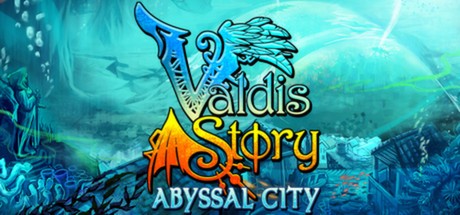
-
Kategorien:
-
Publisher:Endlessfluff Games
-
Releasedatum:30. Okt 2013 (vor 12 Jahren)
Key-Preisvergleich
Preis kann jetzt höher sein
Preis kann jetzt höher sein
Preis kann jetzt höher sein
Preis kann jetzt höher sein
Preis kann jetzt höher sein
Preis kann jetzt höher sein
Preis kann jetzt höher sein
Beschreibung
Valdis Story: Abyssal City jetzt günstig als Steam Key kaufen. Vergleiche die Preise aller Keyshops und spare beim Kauf eines Valdis Story: Abyssal City Game Keys.
Assume the role of Wyatt in this Action/Exploration Platformer as you explore the ruins of a holy city that was lost many years ago. Battle various types of demons, angels, and a new threat known only as the “Ferals”, using swordsmanship, martial arts, and sorcery. There are many customizable skills and equipment that will aid Wyatt on his journey.
STORY: Over 40 years ago, the goddess Valdis was killed by her daughter, the dark goddess Myrgato. Since this event Myrgato has been at war with her twin sister, Alagath the goddess of light. This perpetual war is fueled by human souls that the gods use to create their warriors; Myrgato twisting souls into demons, and Alagath manipulating souls to create angels. Each day the remaining human population dwindles as they are forced to choose a side or die.
FEATURES:
- Intense combat weaving sword and sorcery together seamlessly.
- Find magic souls that aid in combat and traversing the ruins of the city.
- Level up stats and a variety skills to customize your play style.
- Upgrade Weapons and Armor.
- Unique accessories that can give you the edge in combat, or get you killed!
- Interconnected zones allow you to explore new areas or backtrack.
- 2 playable characters on release and more to come!
- Compelling original soundtrack spanning over 2 hours of music!
Key-Aktivierung
Um einen Key bei Steam einzulösen, benötigst du zunächst ein Benutzerkonto bei Steam. Dieses kannst du dir auf der offiziellen Website einrichten. Im Anschluss kannst du dir auf der Steam Webseite direkt den Client herunterladen und installieren. Nach dem Start von Steam kannst du den Key wie folgt einlösen:
- Klicke oben im Hauptmenü den Menüpunkt "Spiele" und wähle anschließend "Ein Produkt bei Steam aktivieren...".
![]()
- Im neuen Fenster klickst du nun auf "Weiter". Bestätige dann mit einem Klick auf "Ich stimme zu" die Steam-Abonnementvereinbarung.
![]()
- Gebe in das "Produktschlüssel"-Feld den Key des Spiels ein, welches du aktivieren möchtest. Du kannst den Key auch mit Copy&Paste einfügen. Anschließend auf "Weiter" klicken und das Spiel wird deinem Steam-Account hinzugefügt.
![]()
Danach kann das Produkt direkt installiert werden und befindet sich wie üblich in deiner Steam-Bibliothek.
Das Ganze kannst du dir auch als kleines Video ansehen.
Um einen Key bei Steam einzulösen, benötigst du zunächst ein Benutzerkonto bei Steam. Dieses kannst du dir auf der offiziellen Website einrichten. Im Anschluss kannst du dir auf der Steam Webseite direkt den Client herunterladen und installieren. Nach dem Start von Steam kannst du den Key wie folgt einlösen:
- Klicke oben im Hauptmenü den Menüpunkt "Spiele" und wähle anschließend "Ein Produkt bei Steam aktivieren...".
![]()
- Im neuen Fenster klickst du nun auf "Weiter". Bestätige dann mit einem Klick auf "Ich stimme zu" die Steam-Abonnementvereinbarung.
![]()
- Gebe in das "Produktschlüssel"-Feld den Key des Spiels ein, welches du aktivieren möchtest. Du kannst den Key auch mit Copy&Paste einfügen. Anschließend auf "Weiter" klicken und das Spiel wird deinem Steam-Account hinzugefügt.
![]()
Danach kann das Produkt direkt installiert werden und befindet sich wie üblich in deiner Steam-Bibliothek.
Das Ganze kannst du dir auch als kleines Video ansehen.








