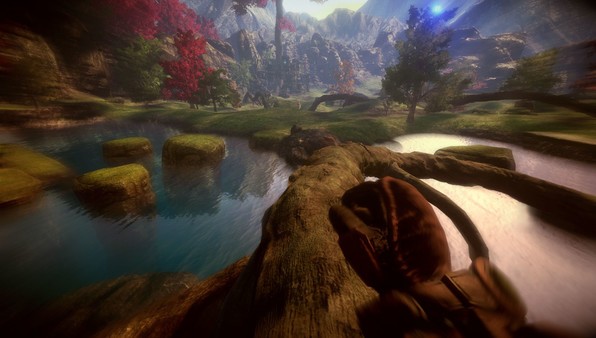Valley
(PC) 

- Kategorien:
- Publisher:Blue Isle Studios
- Entwickler:Blue Isle Studios
- Releasedatum:24. Aug 2016 (vor 8 Jahren)
Key-Preisvergleich
Preis kann jetzt höher sein
Preis kann jetzt höher sein
Preis kann jetzt höher sein
Preis kann jetzt höher sein
Beschreibung
Valley jetzt günstig als Steam Key kaufen. Vergleiche die Preise aller Keyshops und spare beim Kauf eines Valley Game Keys.
Explore the vast and beautiful world of Valley using the power of the L.E.A.F. suit: a fierce exoskeleton that grants exceptional speed and agility along with the phenomenal ability to manipulate the life and death of all living things.
Experience the adventure of a lifetime
Valley is a First-Person adventure unlike any other. Hidden deep within a remote region of the Rocky Mountains, you find yourself bewildered within a secluded valley. With the power of a recently discovered L.E.A.F. suit (Leap Effortlessly though Air Functionality), run and jump your way through beautiful forests, dangerous ruins and vast environments; all the while utilizing the power to control life and death to uncover the startling secrets of the mysterious valley.
Be forewarned, with these new-found abilities comes a daunting repercussion: the more you experience death within the valley, the more the valley will die around you.
Features
- Move faster, jump higher: make your way through the world of Valley using the incredible speed and agility of the L.E.A.F. suit.
- Manipulate life and death: the L.E.A.F. suit grants its pilots the phenomenal power to both give and take life from any living thing.
- Experience a unique twist on death: the more you die, the more the valley will die around you.
- Enhance yourself: upgrade your suit with new abilities and strengths.
- Explore: the world of Valley is filled with forests, wildlife, ancient ruins, charming creatures, dangerous enemies and other mysteries.
Screenshots & Videos
Key-Aktivierung
Um einen Key bei Steam einzulösen, benötigst du zunächst ein Benutzerkonto bei Steam. Dieses kannst du dir auf der offiziellen Website einrichten. Im Anschluss kannst du dir auf der Steam Webseite direkt den Client herunterladen und installieren. Nach dem Start von Steam kannst du den Key wie folgt einlösen:
- Klicke oben im Hauptmenü den Menüpunkt "Spiele" und wähle anschließend "Ein Produkt bei Steam aktivieren...".

- Im neuen Fenster klickst du nun auf "Weiter". Bestätige dann mit einem Klick auf "Ich stimme zu" die Steam-Abonnementvereinbarung.

- Gebe in das "Produktschlüssel"-Feld den Key des Spiels ein, welches du aktivieren möchtest. Du kannst den Key auch mit Copy&Paste einfügen. Anschließend auf "Weiter" klicken und das Spiel wird deinem Steam-Account hinzugefügt.

Danach kann das Produkt direkt installiert werden und befindet sich wie üblich in deiner Steam-Bibliothek.
Das Ganze kannst du dir auch als kleines Video ansehen.