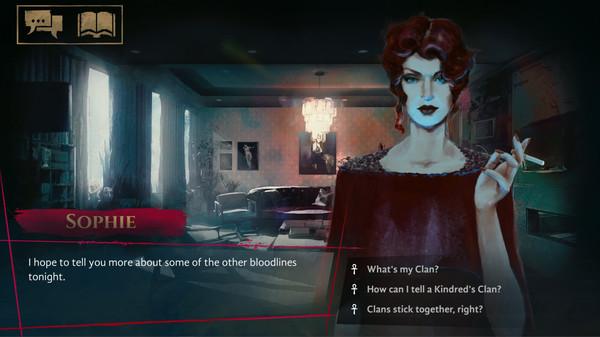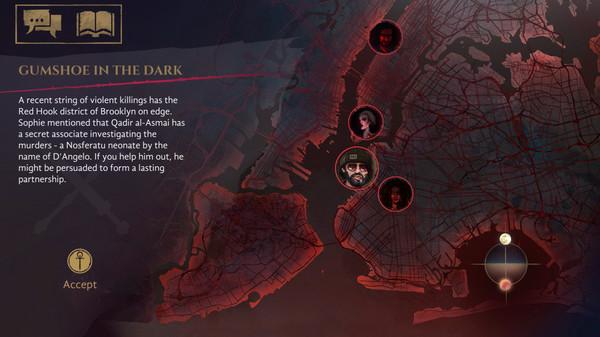Vampire: The Masquerade - Coteries of New York
(PC)

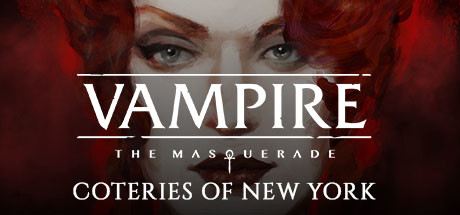
-
Kategorie:
-
Publisher:Draw Distance
-
Entwickler:Draw Distance
-
Releasedatum:11. Dez 2019 (vor 5 Jahren)
Key-Preisvergleich
Preis kann jetzt höher sein
Preis kann jetzt höher sein
Preis kann jetzt höher sein
Preis kann jetzt höher sein
Preis kann jetzt höher sein
Preis kann jetzt höher sein
Preis kann jetzt höher sein
Preis kann jetzt höher sein
Preis kann jetzt höher sein
Preis kann jetzt höher sein
Preis kann jetzt höher sein
Ausverkauft
Beschreibung
Vampire: The Masquerade - Coteries of New York jetzt günstig als Steam Key kaufen. Vergleiche die Preise aller Keyshops und spare beim Kauf eines Vampire: The Masquerade - Coteries of New York Game Keys.
Vampire: The Masquerade - Coteries of New York presents the conflict between two vampiric factions: the traditionalist Camarilla and the fiercely independent Anarchs among the iconic landmarks and night lights of The Big Apple. It's a unique, atmospheric, single-player narrative experience, set in a rich, fully licensed, globally recognized universe of Vampire: The Masquerade 5th Edition.
- Choose your character from one of several distinct Clans
- Every playable character offers unique powers (Disciplines), different ethical approaches to certain issues, and dialogue lines
- Character-oriented quests allow you to create your own coterie and shape your relations by reinforcing NPC loyalties
- Highly replayable - choices made in the game are reflected by the game's changing fiction
- Different variants of the ending, depending on player’s choices and a grand finale that will leave players surprised and eager to see more.
- Suitable for both Vampire: The Masquerade veterans, and fans of mature narrative-driven games who are newcomers to the setting
The game does justice to the mature themes of the World of Darkness, and takes advantage of the excellent atmosphere of the source material. It also creates new stories, which, thanks to the full creative license, will be incorporated as official lore of Vampire: The Masquerade 5th Edition.
What is Vampire: The Masquerade – Coteries of New York?
Vampire: The Masquerade - Coteries of New York aims to translate the complex and fascinating world of vampires, their nightly struggles for power and attempts to hold on to their humanity, to a format previously unexplored by the brand - an atmospheric narrative experience. Think interactive story meets choices-that-matter; dark, atmospheric, emotional narration meets Telltale-like way of creating morally challenging dilemmas, answers to which are entirely up to the players, allowing them to reach one of a variety of possible endings.
How does Coteries of New York play?
You act as a newly-fledged vampire in New York. You have to learn what it means to be one of the Kindred in a huge, vibrant, contemporary metropolis. On your way you’ll meet different NPCs – other vampires, thin-bloods, ghouls, humans... and more. You will perform tasks that will put test your humanity and take part in a complex and often brutal struggle for power between the Camarilla and the Anarchs. You’ll build your Coterie and learn your undead companions’ deepest secrets… or see them abandon you. You’ll feast on the living and will ask yourself about the very nature of humanity and will feel the constant lure of the Beast inside you. You will make choices for the character, including which storylines to pursue and how to approach the different situations presented. You will take part in a narrative experience with branching dialogue choices, memorable characters - all among iconic locales of the Big Apple. You’ll be able to use Disciplines to charm, sneak, intimidate or kill and your choices will determine your path.
If it’s called Vampire: The Masquerade, does that mean you have something in common with World of Darkness, Bloodlines 2, the cult tabletop RPG system, or...?
Yes, exactly! Coteries of New York is set in a fully licensed universe of Vampire: The Masquerade 5th Edition! However, even if you know nothing about the setting, don't fret! The game is designed to meet the expectations of both Vampire: The Masquerade veterans, and new players, who never had an opportunity to delve into the World of Darkness.
What about replayability and post-launch support?
You’ll be able to choose your character from three different vampires, representing three iconic Camarilla Clans (we’ll unveil them at a later date). Every character has access to a different set of Disciplines (unique supernatural skills that are characteristic to that Clan) and different narration. Your initial choice also influences your Coterie members’ approach to you, dialogue lines, possible side quests etc. Hence, it takes hours to experience every piece of content we prepared. You’ll go through the main quest, side quests and loyalty quests (aimed to build closer relations between the protagonist and members of your Coterie). BUT one playthrough is definitely not enough to see every piece of content we’ve prepared.
Systemanforderungen
- Setzt 64-Bit-Prozessor und -Betriebssystem voraus
- Betriebssystem: Windows 7 SP1
- Prozessor: Dual Core 3 GHz
- Arbeitsspeicher: 4 GB RAM
- Grafik: 1 GB VRAM OpenGL 2.1+
- Speicherplatz: 2 GB verfügbarer Speicherplatz
- Setzt 64-Bit-Prozessor und -Betriebssystem voraus
- Setzt 64-Bit-Prozessor und -Betriebssystem voraus
- Setzt 64-Bit-Prozessor und -Betriebssystem voraus
- Setzt 64-Bit-Prozessor und -Betriebssystem voraus
- Setzt 64-Bit-Prozessor und -Betriebssystem voraus
Key-Aktivierung
Um einen Key bei Steam einzulösen, benötigst du zunächst ein Benutzerkonto bei Steam. Dieses kannst du dir auf der offiziellen Website einrichten. Im Anschluss kannst du dir auf der Steam Webseite direkt den Client herunterladen und installieren. Nach dem Start von Steam kannst du den Key wie folgt einlösen:
- Klicke oben im Hauptmenü den Menüpunkt "Spiele" und wähle anschließend "Ein Produkt bei Steam aktivieren...".
![]()
- Im neuen Fenster klickst du nun auf "Weiter". Bestätige dann mit einem Klick auf "Ich stimme zu" die Steam-Abonnementvereinbarung.
![]()
- Gebe in das "Produktschlüssel"-Feld den Key des Spiels ein, welches du aktivieren möchtest. Du kannst den Key auch mit Copy&Paste einfügen. Anschließend auf "Weiter" klicken und das Spiel wird deinem Steam-Account hinzugefügt.
![]()
Danach kann das Produkt direkt installiert werden und befindet sich wie üblich in deiner Steam-Bibliothek.
Das Ganze kannst du dir auch als kleines Video ansehen.
Ein Steam Gift ist - wie der Name vermuten lässt - ein virtuelles Geschenk auf der Steam Plattform. Um ein Steam Geschenk empfangen zu können benötigst Du einen aktiven Steam-Account. Händler die Steam Geschenke verkaufen senden dir im Anschluss einen Link zur Steam-Seite auf dem du das Geschenk annehmen kannst.
Anschließend befindet sich das gekaufte Produkt wie üblich in deiner Steam-Bibliothek und ist bereit zum installieren und spielen.
Um einen Key bei Steam einzulösen, benötigst du zunächst ein Benutzerkonto bei Steam. Dieses kannst du dir auf der offiziellen Website einrichten. Im Anschluss kannst du dir auf der Steam Webseite direkt den Client herunterladen und installieren. Nach dem Start von Steam kannst du den Key wie folgt einlösen:
- Klicke oben im Hauptmenü den Menüpunkt "Spiele" und wähle anschließend "Ein Produkt bei Steam aktivieren...".
![]()
- Im neuen Fenster klickst du nun auf "Weiter". Bestätige dann mit einem Klick auf "Ich stimme zu" die Steam-Abonnementvereinbarung.
![]()
- Gebe in das "Produktschlüssel"-Feld den Key des Spiels ein, welches du aktivieren möchtest. Du kannst den Key auch mit Copy&Paste einfügen. Anschließend auf "Weiter" klicken und das Spiel wird deinem Steam-Account hinzugefügt.
![]()
Danach kann das Produkt direkt installiert werden und befindet sich wie üblich in deiner Steam-Bibliothek.
Das Ganze kannst du dir auch als kleines Video ansehen.
Ein Steam Gift ist - wie der Name vermuten lässt - ein virtuelles Geschenk auf der Steam Plattform. Um ein Steam Geschenk empfangen zu können benötigst Du einen aktiven Steam-Account. Händler die Steam Geschenke verkaufen senden dir im Anschluss einen Link zur Steam-Seite auf dem du das Geschenk annehmen kannst.
Anschließend befindet sich das gekaufte Produkt wie üblich in deiner Steam-Bibliothek und ist bereit zum installieren und spielen.