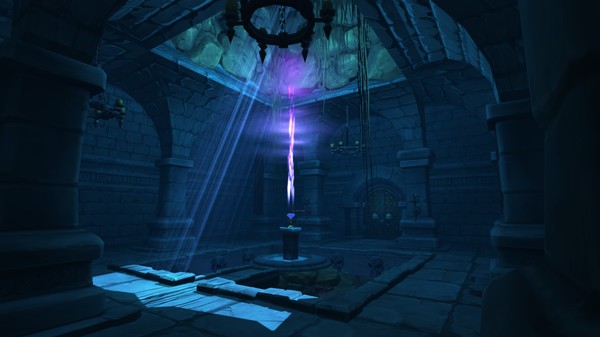Vanishing Realms™
(PC)

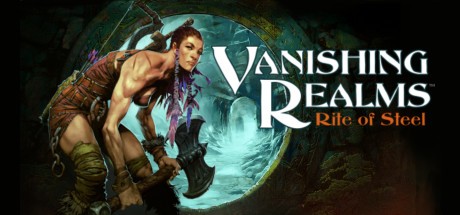
-
Kategorien:
-
Publisher:Indimo Labs LLC
-
Entwickler:Indimo Labs LLC
-
Releasedatum:05. Apr 2016 (vor 8 Jahren)
Key-Preisvergleich
Preis kann jetzt höher sein
Preis kann jetzt höher sein
Preis kann jetzt höher sein
Preis kann jetzt höher sein
Beschreibung
Vanishing Realms™ jetzt günstig als Steam Key kaufen. Vergleiche die Preise aller Keyshops und spare beim Kauf eines Vanishing Realms™ Game Keys.
Vanishing Realms: Rite of Steel is an immersive Role Playing Game designed from the ground up for Virtual Reality play. Use one-to-one motion controls and movement so that you are fully in control of combat. To swing, duck and block, you don't hit a button, but physically move to perform these actions as if you were there - because you are!
Treasure chests, weapon shops, a horde of undead foes, mystic writings, banished gods, lost artifacts, ancient tombs and moonlit forest - it's all here waiting to be discovered in a beautifully hand-crafted VR realm.
- Battle life-sized monsters in stunning, face-to-face melee and magical combat. Hold weapons directly in your hands, learn to block enemy strikes, seek openings in their armor and defenses and strike back. The longer you play Vanishing Realms, the more you'll hone your physical skills. You'll take on more powerful and advanced enemies as you move deeper into the world.
- Explore, Discover, Collect, Solve, Play. Directly interact and move freely through a rich and varied fantasy world. Vanishing Realms combines the long tradition of hand-crafted game design with the intuitive and immersive experiences made possible through Virtual Reality and hand-held tracked controllers.
- Surround yourself with Adventure. Pause to take in the moonlit vista before you. Rest beneath a gnarled apple tree - it's good to see the night sky again. How long have you been fighting and exploring in this place? Rummage in your backpack, take a few bites of bread and cheese, drink a healing draught, think of all you've seen and...is something moving over there...on the tree line, beyond the rock outcropping?
Key-Aktivierung
Um einen Key bei Steam einzulösen, benötigst du zunächst ein Benutzerkonto bei Steam. Dieses kannst du dir auf der offiziellen Website einrichten. Im Anschluss kannst du dir auf der Steam Webseite direkt den Client herunterladen und installieren. Nach dem Start von Steam kannst du den Key wie folgt einlösen:
- Klicke oben im Hauptmenü den Menüpunkt "Spiele" und wähle anschließend "Ein Produkt bei Steam aktivieren...".
![]()
- Im neuen Fenster klickst du nun auf "Weiter". Bestätige dann mit einem Klick auf "Ich stimme zu" die Steam-Abonnementvereinbarung.
![]()
- Gebe in das "Produktschlüssel"-Feld den Key des Spiels ein, welches du aktivieren möchtest. Du kannst den Key auch mit Copy&Paste einfügen. Anschließend auf "Weiter" klicken und das Spiel wird deinem Steam-Account hinzugefügt.
![]()
Danach kann das Produkt direkt installiert werden und befindet sich wie üblich in deiner Steam-Bibliothek.
Das Ganze kannst du dir auch als kleines Video ansehen.
Um einen Key bei Steam einzulösen, benötigst du zunächst ein Benutzerkonto bei Steam. Dieses kannst du dir auf der offiziellen Website einrichten. Im Anschluss kannst du dir auf der Steam Webseite direkt den Client herunterladen und installieren. Nach dem Start von Steam kannst du den Key wie folgt einlösen:
- Klicke oben im Hauptmenü den Menüpunkt "Spiele" und wähle anschließend "Ein Produkt bei Steam aktivieren...".
![]()
- Im neuen Fenster klickst du nun auf "Weiter". Bestätige dann mit einem Klick auf "Ich stimme zu" die Steam-Abonnementvereinbarung.
![]()
- Gebe in das "Produktschlüssel"-Feld den Key des Spiels ein, welches du aktivieren möchtest. Du kannst den Key auch mit Copy&Paste einfügen. Anschließend auf "Weiter" klicken und das Spiel wird deinem Steam-Account hinzugefügt.
![]()
Danach kann das Produkt direkt installiert werden und befindet sich wie üblich in deiner Steam-Bibliothek.
Das Ganze kannst du dir auch als kleines Video ansehen.