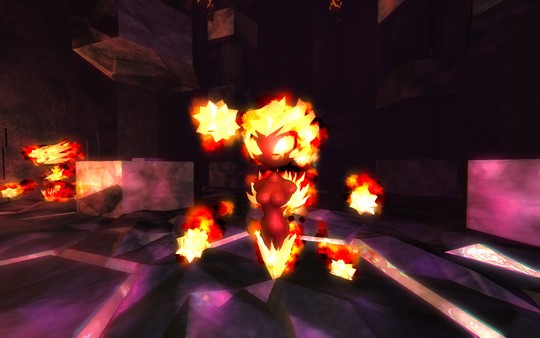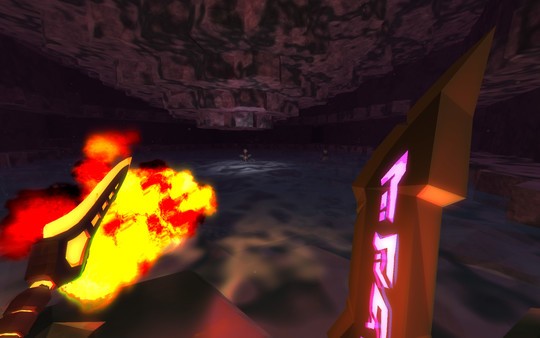Venture Forth
(PC)


-
Kategorien:
-
Publisher:Indie Voyage
-
Entwickler:Arclight Worlds
-
Releasedatum:21. Jul 2016 (vor 8 Jahren)
Key-Preisvergleich
Preis kann jetzt höher sein
Beschreibung
Venture Forth jetzt günstig als Steam Key kaufen. Vergleiche die Preise aller Keyshops und spare beim Kauf eines Venture Forth Game Keys.
PARDON OUR DUST
Hello adventurer, cave creation is hard work. After all, it can take millions of years to get just right. If you run into something that is non-cavey or otherwise unexpected, please do call it to our attention as we plug along through this Early Access period. We promise not to take too terribly long with it.
Signed
- The Management (of caves and such)
==========
There is but one task: find the heart of the cave and become the hero to all your people. But there's an awful lot of stuff in the way, you're finding.
Well, as a for instance, which way should you go? Oh, at first it's easy, sure. Go that way. There's just the one, so it's an easy choice. But then you get to a split, see a way down, a way up, a way forward and, sometimes, the way backward is the best way. The way backward is ESPECIALLY the best way when running into the vast hordes of creatures that seem to occupy this space. Did anybody really know that Genies ran in packs? Well you do, now, and the run in packs right after your fleeing hide.
And you'll cross rivers and lakes and waterfalls and lava pools and shoot up into the air, encountering a living darkness (yeah, you read that right). And what're you gunna do about it? As I mentioned, backwards is often the best way. After all, when your torch fails to light up the darkness, maybe it's best not to let the darkness catch up to you.
Oh, but there HAVE been hordes of fallen explorers in here. Which means there are hordes of weapons lying around, right? Right! And even if you have to pry them from the grip of somebody's cold dead hand (this doesn't happen as there are no hands in this game), they will be useful to you for battling the hordes of Genies, the living darkness and other creatures that have been inhabiting the caves for way too long to appreciate strangers like you coming into their midst.
Key-Aktivierung
Um einen Key bei Steam einzulösen, benötigst du zunächst ein Benutzerkonto bei Steam. Dieses kannst du dir auf der offiziellen Website einrichten. Im Anschluss kannst du dir auf der Steam Webseite direkt den Client herunterladen und installieren. Nach dem Start von Steam kannst du den Key wie folgt einlösen:
- Klicke oben im Hauptmenü den Menüpunkt "Spiele" und wähle anschließend "Ein Produkt bei Steam aktivieren...".
![]()
- Im neuen Fenster klickst du nun auf "Weiter". Bestätige dann mit einem Klick auf "Ich stimme zu" die Steam-Abonnementvereinbarung.
![]()
- Gebe in das "Produktschlüssel"-Feld den Key des Spiels ein, welches du aktivieren möchtest. Du kannst den Key auch mit Copy&Paste einfügen. Anschließend auf "Weiter" klicken und das Spiel wird deinem Steam-Account hinzugefügt.
![]()
Danach kann das Produkt direkt installiert werden und befindet sich wie üblich in deiner Steam-Bibliothek.
Das Ganze kannst du dir auch als kleines Video ansehen.
Um einen Key bei Steam einzulösen, benötigst du zunächst ein Benutzerkonto bei Steam. Dieses kannst du dir auf der offiziellen Website einrichten. Im Anschluss kannst du dir auf der Steam Webseite direkt den Client herunterladen und installieren. Nach dem Start von Steam kannst du den Key wie folgt einlösen:
- Klicke oben im Hauptmenü den Menüpunkt "Spiele" und wähle anschließend "Ein Produkt bei Steam aktivieren...".
![]()
- Im neuen Fenster klickst du nun auf "Weiter". Bestätige dann mit einem Klick auf "Ich stimme zu" die Steam-Abonnementvereinbarung.
![]()
- Gebe in das "Produktschlüssel"-Feld den Key des Spiels ein, welches du aktivieren möchtest. Du kannst den Key auch mit Copy&Paste einfügen. Anschließend auf "Weiter" klicken und das Spiel wird deinem Steam-Account hinzugefügt.
![]()
Danach kann das Produkt direkt installiert werden und befindet sich wie üblich in deiner Steam-Bibliothek.
Das Ganze kannst du dir auch als kleines Video ansehen.