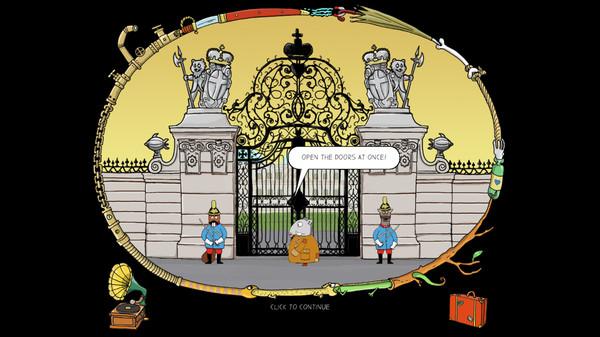Viktor, a Steampunk Adventure
(PC)


-
Kategorien:
-
Publisher:Studio spektar
-
Entwickler:Studio spektar
-
Releasedatum:17. Mär 2017 (vor 8 Jahren)
Key-Preisvergleich
Preis kann jetzt höher sein
Preis kann jetzt höher sein
Preis kann jetzt höher sein
Preis kann jetzt höher sein
Beschreibung
Viktor, a Steampunk Adventure jetzt günstig als Steam Key kaufen. Vergleiche die Preise aller Keyshops und spare beim Kauf eines Viktor, a Steampunk Adventure Game Keys.
"Viktor, a Steampunk Adventure" is a beautiful 2D point and click adventure game set in a cartoonish steampunk world. The story follows Viktor, a wild boar who tries to cope with the loss of his job by going on a quest to become a new Emperor of Austria-Hungary.
Enjoy many hours of fun gameplay with a dozen minigames, from puzzles to fight sequences to race games. Viktor's crazy journey takes him through beautifully drawn and animated steampunk locations all over Austria-Hungary where he solves problems and causes new ones.Features
- Engaging and fun - providing around 4-5 hours of rich gameplay experience
- Point and click puzzles - Relax and explore Viktor's world by interacting with objects and people.
- Multiple ways to solve - There are many puzzles in this game that can be solved in a different out-of-the-box way of thinking. Makes for great replayability!
- Occasional fun mini-game - Just to test your reflexes, Viktor will sometimes get involved in a short and silly action or puzzle sequence.
- The silliest psychological drama you will ever play - Viktor has anger issues and unrealistic expectations. Luckily, he lives in a cartoon world where he can accomplish anything or, at least, learn from his mistakes.
- Historical locations - Visit and cause havoc in many historically important places like Vienna, Krakow, Prague, Budapest, Dante's Inferno, and a few more.
- Many important people of the last century - Apart from some silly characters, Viktor will encounter many famous figures, such as Franz Kafka, H.G. Wells, Nikola Tesla, Lake Kubilius, Dr. Jekyll and many, many more.
- Collect the soundtrack - All over the country, Viktor can find parts of the game's soundtrack. Play your favorite music on any location, if you're vigilant enough to find the gramophone record
Systemanforderungen
- Betriebssystem: Windows Xp or newer
- Prozessor: SSE2 instruction set support, generally everything made since 2004 should work
- Arbeitsspeicher: 1 GB RAM
- Grafik: DX9 (shader model 2.0) capabilities; generally everything made since 2004 should work
- Speicherplatz: 700 MB verfügbarer Speicherplatz
- Soundkarte: DirectX Compatible Sound Card
Key-Aktivierung
Um einen Key bei Steam einzulösen, benötigst du zunächst ein Benutzerkonto bei Steam. Dieses kannst du dir auf der offiziellen Website einrichten. Im Anschluss kannst du dir auf der Steam Webseite direkt den Client herunterladen und installieren. Nach dem Start von Steam kannst du den Key wie folgt einlösen:
- Klicke oben im Hauptmenü den Menüpunkt "Spiele" und wähle anschließend "Ein Produkt bei Steam aktivieren...".
![]()
- Im neuen Fenster klickst du nun auf "Weiter". Bestätige dann mit einem Klick auf "Ich stimme zu" die Steam-Abonnementvereinbarung.
![]()
- Gebe in das "Produktschlüssel"-Feld den Key des Spiels ein, welches du aktivieren möchtest. Du kannst den Key auch mit Copy&Paste einfügen. Anschließend auf "Weiter" klicken und das Spiel wird deinem Steam-Account hinzugefügt.
![]()
Danach kann das Produkt direkt installiert werden und befindet sich wie üblich in deiner Steam-Bibliothek.
Das Ganze kannst du dir auch als kleines Video ansehen.
Um einen Key bei Steam einzulösen, benötigst du zunächst ein Benutzerkonto bei Steam. Dieses kannst du dir auf der offiziellen Website einrichten. Im Anschluss kannst du dir auf der Steam Webseite direkt den Client herunterladen und installieren. Nach dem Start von Steam kannst du den Key wie folgt einlösen:
- Klicke oben im Hauptmenü den Menüpunkt "Spiele" und wähle anschließend "Ein Produkt bei Steam aktivieren...".
![]()
- Im neuen Fenster klickst du nun auf "Weiter". Bestätige dann mit einem Klick auf "Ich stimme zu" die Steam-Abonnementvereinbarung.
![]()
- Gebe in das "Produktschlüssel"-Feld den Key des Spiels ein, welches du aktivieren möchtest. Du kannst den Key auch mit Copy&Paste einfügen. Anschließend auf "Weiter" klicken und das Spiel wird deinem Steam-Account hinzugefügt.
![]()
Danach kann das Produkt direkt installiert werden und befindet sich wie üblich in deiner Steam-Bibliothek.
Das Ganze kannst du dir auch als kleines Video ansehen.