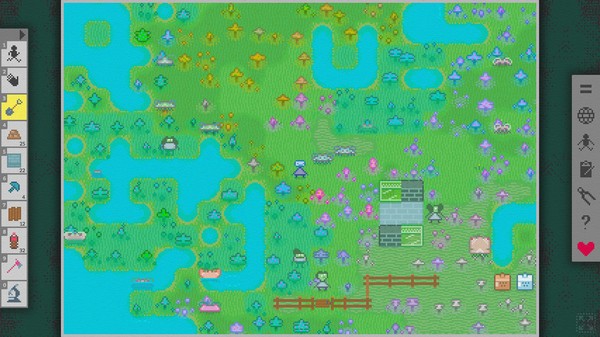Vilmonic
(PC)


-
Kategorien:
-
Publisher:Bludgeonsoft
-
Entwickler:Bludgeonsoft
-
Releasedatum:15. Jun 2016 (vor 8 Jahren)
Key-Preisvergleich
Beschreibung
Vilmonic jetzt günstig als Steam Key kaufen. Vergleiche die Preise aller Keyshops und spare beim Kauf eines Vilmonic Game Keys.
Vilmonic is an artificial life simulator and evolution sandbox game that takes place in a lonely distant future. You are the last caretaker of the final few life forms on the planet. Protect each animatroid and fungolite species, analyze their DNA, selectively breed new species, craft tools and buildings, dig rivers and make new islands, find ancient tech, and fend off the mindless haywire zombitons...
Craft Farm Breed Evolve!Features
- A living, breathing world with evolving life forms that have their own unique genetic code, morphology, physiology, and behavior
- Breed animatroids and farm fungols for specific traits
- An ever-growing list of craftable structures and tools, each with a subtle and not-so-subtle impact on the world
- Treasure hunting, dig up relics from the past, some are useful, many may just be junk
- Toxic waste barrels, use them to drastically increase the mutation rate of creatures in the world
- Roads and "driving" mode to help speed up long distance traveling
- Craftable beverages that have different effects on your avatar (and your pets)
- Endlessly customizable avatar
- Mellow, slow paced game play. You can dive in and manipulate every aspect of your world or just sit back and watch it grow
Key-Aktivierung
Um einen Key bei Steam einzulösen, benötigst du zunächst ein Benutzerkonto bei Steam. Dieses kannst du dir auf der offiziellen Website einrichten. Im Anschluss kannst du dir auf der Steam Webseite direkt den Client herunterladen und installieren. Nach dem Start von Steam kannst du den Key wie folgt einlösen:
- Klicke oben im Hauptmenü den Menüpunkt "Spiele" und wähle anschließend "Ein Produkt bei Steam aktivieren...".
![]()
- Im neuen Fenster klickst du nun auf "Weiter". Bestätige dann mit einem Klick auf "Ich stimme zu" die Steam-Abonnementvereinbarung.
![]()
- Gebe in das "Produktschlüssel"-Feld den Key des Spiels ein, welches du aktivieren möchtest. Du kannst den Key auch mit Copy&Paste einfügen. Anschließend auf "Weiter" klicken und das Spiel wird deinem Steam-Account hinzugefügt.
![]()
Danach kann das Produkt direkt installiert werden und befindet sich wie üblich in deiner Steam-Bibliothek.
Das Ganze kannst du dir auch als kleines Video ansehen.
Um einen Key bei Steam einzulösen, benötigst du zunächst ein Benutzerkonto bei Steam. Dieses kannst du dir auf der offiziellen Website einrichten. Im Anschluss kannst du dir auf der Steam Webseite direkt den Client herunterladen und installieren. Nach dem Start von Steam kannst du den Key wie folgt einlösen:
- Klicke oben im Hauptmenü den Menüpunkt "Spiele" und wähle anschließend "Ein Produkt bei Steam aktivieren...".
![]()
- Im neuen Fenster klickst du nun auf "Weiter". Bestätige dann mit einem Klick auf "Ich stimme zu" die Steam-Abonnementvereinbarung.
![]()
- Gebe in das "Produktschlüssel"-Feld den Key des Spiels ein, welches du aktivieren möchtest. Du kannst den Key auch mit Copy&Paste einfügen. Anschließend auf "Weiter" klicken und das Spiel wird deinem Steam-Account hinzugefügt.
![]()
Danach kann das Produkt direkt installiert werden und befindet sich wie üblich in deiner Steam-Bibliothek.
Das Ganze kannst du dir auch als kleines Video ansehen.