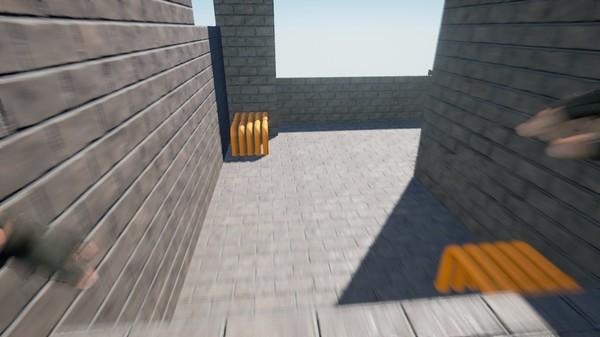Vision Runner
(PC)


-
Kategorien:
-
Publisher:Snowbit Interactive
-
Entwickler:Snowbit Interactive
-
Releasedatum:19. Okt 2016 (vor 9 Jahren)
Key-Preisvergleich
Preis kann jetzt höher sein
Ausverkauft
Beschreibung
Vision Runner jetzt günstig als Steam Key kaufen. Vergleiche die Preise aller Keyshops und spare beim Kauf eines Vision Runner Game Keys.
Vision Runner is a First Person Parkour game currently in development with Unreal Engine 4.
The concept of Vision Runner is the Build, Share & Play principle. You got the opportunity to make your own maps/parkour’s with the In-Game map editor and then sharing them by uploading it automatically after the press of a button to our servers. Then all players can download and play the map in a race against the clock from the map browser or as we call it “Parkour Central”.
The Editor is easy to use, since we’ve made it completely grid-based. Players can simply place Blocks or Objects on the floor or other blocks.
Early Access Features
- In-Game map editor with basic features and map sharing
- Parkour Central (map browser)
- Playing maps from other players against the time.
- Basic parkour movement: climbing, sliding, wall running
Planned Features
- Multiplayer
- Smooth Movements
- More Game Modes like Trick Running
- Various Textures for Objects
- More Content for the Editor
- More Tricks
- Various Characters
- Weather
- Map Locations
- Mini-Story Creator*
*Low Priority
Key-Aktivierung
Um einen Key bei Steam einzulösen, benötigst du zunächst ein Benutzerkonto bei Steam. Dieses kannst du dir auf der offiziellen Website einrichten. Im Anschluss kannst du dir auf der Steam Webseite direkt den Client herunterladen und installieren. Nach dem Start von Steam kannst du den Key wie folgt einlösen:
- Klicke oben im Hauptmenü den Menüpunkt "Spiele" und wähle anschließend "Ein Produkt bei Steam aktivieren...".
![]()
- Im neuen Fenster klickst du nun auf "Weiter". Bestätige dann mit einem Klick auf "Ich stimme zu" die Steam-Abonnementvereinbarung.
![]()
- Gebe in das "Produktschlüssel"-Feld den Key des Spiels ein, welches du aktivieren möchtest. Du kannst den Key auch mit Copy&Paste einfügen. Anschließend auf "Weiter" klicken und das Spiel wird deinem Steam-Account hinzugefügt.
![]()
Danach kann das Produkt direkt installiert werden und befindet sich wie üblich in deiner Steam-Bibliothek.
Das Ganze kannst du dir auch als kleines Video ansehen.
Um einen Key bei Steam einzulösen, benötigst du zunächst ein Benutzerkonto bei Steam. Dieses kannst du dir auf der offiziellen Website einrichten. Im Anschluss kannst du dir auf der Steam Webseite direkt den Client herunterladen und installieren. Nach dem Start von Steam kannst du den Key wie folgt einlösen:
- Klicke oben im Hauptmenü den Menüpunkt "Spiele" und wähle anschließend "Ein Produkt bei Steam aktivieren...".
![]()
- Im neuen Fenster klickst du nun auf "Weiter". Bestätige dann mit einem Klick auf "Ich stimme zu" die Steam-Abonnementvereinbarung.
![]()
- Gebe in das "Produktschlüssel"-Feld den Key des Spiels ein, welches du aktivieren möchtest. Du kannst den Key auch mit Copy&Paste einfügen. Anschließend auf "Weiter" klicken und das Spiel wird deinem Steam-Account hinzugefügt.
![]()
Danach kann das Produkt direkt installiert werden und befindet sich wie üblich in deiner Steam-Bibliothek.
Das Ganze kannst du dir auch als kleines Video ansehen.