VRZ: Torment
(PC)

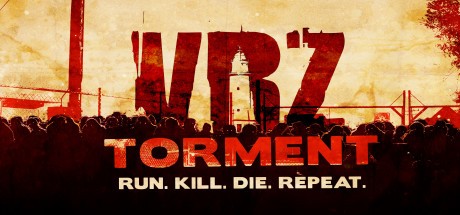
-
Kategorien:
-
Publisher:StormBringer Studios
-
Entwickler:StormBringer Studios
-
Releasedatum:18. Mai 2017 (vor 7 Jahren)
Key-Preisvergleich
Preis kann jetzt höher sein
Preis kann jetzt höher sein
Beschreibung
VRZ: Torment jetzt günstig als Steam Key kaufen. Vergleiche die Preise aller Keyshops und spare beim Kauf eines VRZ: Torment Game Keys.
WELCOME TO PURGATORY ISLAND...
A prison for the undead and dying. A hell from which you will never escape.
If you’re reading this, you’ve likely found that the nuances of life are slowly leaving you. One breath at a time. One paused heartbeat within your chest.
The Far Watchers own this diseased island and have infected you with their Animus, a machine that holds you together, and one that aims to kill the death inside you! They’ve created this hell to test you, their weapons, and all their other damnable creations. Their cameras both seen and unseen track your every movement throughout this swamped and accursed place, and their flitting shadows move just beyond the edge of observation. They have given you a second life, and it is for you to find out how and why.
Features:
- Solve mysteries while trying to survive!
- Story written by Mark Rein-Hagen (Vampire: The Masquerade, I AM ZOMBIE).
- The game supports Virtuix Omni, Cyberith, Hardlight WIP and Oculus Touch.
- Huge arsenal of firearms and melee weapons! Bows and arrows, axes, bats, pistols, rifles, shotguns, grenades and much more.
- Fight against hordes of different type of zombies.
- Multiple options to complete the game.
- Includes bonus mini-games which you can show to your friends: Shooting range, duck hunting, arcade.
Systemanforderungen
- Betriebssystem: Window 8/10
- Prozessor: i5
- Arbeitsspeicher: 2048 MB RAM
- Grafik: nVidia 980 GTX or higer
- DirectX: Version 11
- Speicherplatz: 4000 MB verfügbarer Speicherplatz
- Betriebssystem: Window 8/10
- Prozessor: i7
- Arbeitsspeicher: 4096 MB RAM
- Grafik: GTX 1070
- DirectX: Version 11
- Speicherplatz: 4000 MB verfügbarer Speicherplatz
Key-Aktivierung
Um einen Key bei Steam einzulösen, benötigst du zunächst ein Benutzerkonto bei Steam. Dieses kannst du dir auf der offiziellen Website einrichten. Im Anschluss kannst du dir auf der Steam Webseite direkt den Client herunterladen und installieren. Nach dem Start von Steam kannst du den Key wie folgt einlösen:
- Klicke oben im Hauptmenü den Menüpunkt "Spiele" und wähle anschließend "Ein Produkt bei Steam aktivieren...".
![]()
- Im neuen Fenster klickst du nun auf "Weiter". Bestätige dann mit einem Klick auf "Ich stimme zu" die Steam-Abonnementvereinbarung.
![]()
- Gebe in das "Produktschlüssel"-Feld den Key des Spiels ein, welches du aktivieren möchtest. Du kannst den Key auch mit Copy&Paste einfügen. Anschließend auf "Weiter" klicken und das Spiel wird deinem Steam-Account hinzugefügt.
![]()
Danach kann das Produkt direkt installiert werden und befindet sich wie üblich in deiner Steam-Bibliothek.
Das Ganze kannst du dir auch als kleines Video ansehen.
Um einen Key bei Steam einzulösen, benötigst du zunächst ein Benutzerkonto bei Steam. Dieses kannst du dir auf der offiziellen Website einrichten. Im Anschluss kannst du dir auf der Steam Webseite direkt den Client herunterladen und installieren. Nach dem Start von Steam kannst du den Key wie folgt einlösen:
- Klicke oben im Hauptmenü den Menüpunkt "Spiele" und wähle anschließend "Ein Produkt bei Steam aktivieren...".
![]()
- Im neuen Fenster klickst du nun auf "Weiter". Bestätige dann mit einem Klick auf "Ich stimme zu" die Steam-Abonnementvereinbarung.
![]()
- Gebe in das "Produktschlüssel"-Feld den Key des Spiels ein, welches du aktivieren möchtest. Du kannst den Key auch mit Copy&Paste einfügen. Anschließend auf "Weiter" klicken und das Spiel wird deinem Steam-Account hinzugefügt.
![]()
Danach kann das Produkt direkt installiert werden und befindet sich wie üblich in deiner Steam-Bibliothek.
Das Ganze kannst du dir auch als kleines Video ansehen.









