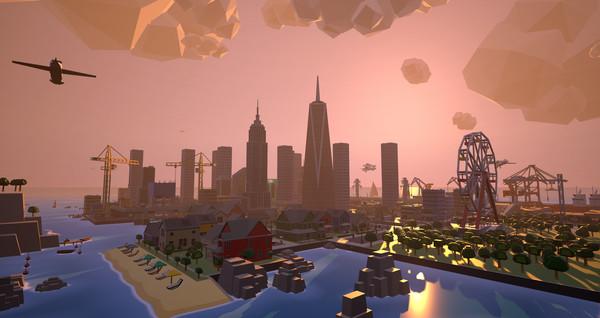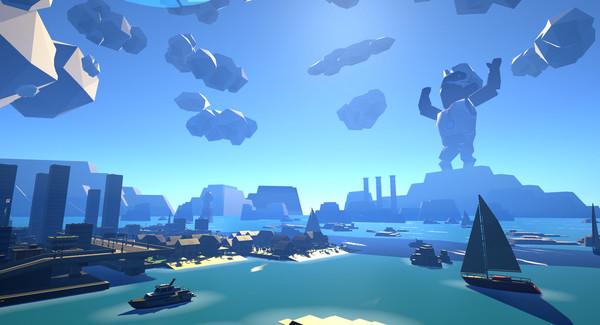VRobot
(PC)

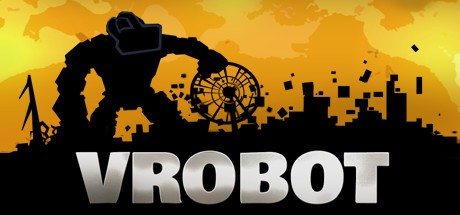
-
Kategorien:
-
Publisher:Nival
-
Entwickler:Luden.io
-
Releasedatum:20. Apr 2017 (vor 8 Jahren)
Key-Preisvergleich
Preis kann jetzt höher sein
Preis kann jetzt höher sein
Beschreibung
VRobot jetzt günstig als Steam Key kaufen. Vergleiche die Preise aller Keyshops und spare beim Kauf eines VRobot Game Keys.
"With great power comes great responsibility" - Uncle Ben, Spider-ManIt's destruction time!If you have a Giant Robot you definitely have to use it to make the World a better place. Something went wrong, robots and driverless cars flooded the entire planet. Humans built the Giant Robot to help them clean and reclaim their cities.
- Destroy all cities, driverless cars, ships and robots... Let people return to their homes;
- Be the ultimate destroyer of your choice and collect special devastating tools like the Tractor Beam or the Tornado Maker or just crash everything in your path by your giant robohands;
- Be the the most accurate or the most crazy cleanup machine for the name of the Robots god;
- Do not miss special buildings in the city and clean them up (smash to pieces) quickly;
- Find your strategy to clean the city as fast as possible;
- Defeat SuperRobot 3000!;
- Solve the mystery of giant black hole in the sky. If you figure it out - please tell us, we want to know what the hell is going on too;
- Create new fun ways to destroy the city along with developers while in Early Access;
- Investigate what exactly happened before robots flooded the entire planet.
Systemanforderungen
- Betriebssystem: Windows 7/8/8.1/10
- Prozessor: Intel or AMD Dual-Core CPU with 2.8 GHz
- Arbeitsspeicher: 8 GB RAM
- Grafik: NVIDIA GeForce GTX 970 or AMD Radeon R9 290
- DirectX: Version 11
- Speicherplatz: 2 GB verfügbarer Speicherplatz
Key-Aktivierung
Um einen Key bei Steam einzulösen, benötigst du zunächst ein Benutzerkonto bei Steam. Dieses kannst du dir auf der offiziellen Website einrichten. Im Anschluss kannst du dir auf der Steam Webseite direkt den Client herunterladen und installieren. Nach dem Start von Steam kannst du den Key wie folgt einlösen:
- Klicke oben im Hauptmenü den Menüpunkt "Spiele" und wähle anschließend "Ein Produkt bei Steam aktivieren...".
![]()
- Im neuen Fenster klickst du nun auf "Weiter". Bestätige dann mit einem Klick auf "Ich stimme zu" die Steam-Abonnementvereinbarung.
![]()
- Gebe in das "Produktschlüssel"-Feld den Key des Spiels ein, welches du aktivieren möchtest. Du kannst den Key auch mit Copy&Paste einfügen. Anschließend auf "Weiter" klicken und das Spiel wird deinem Steam-Account hinzugefügt.
![]()
Danach kann das Produkt direkt installiert werden und befindet sich wie üblich in deiner Steam-Bibliothek.
Das Ganze kannst du dir auch als kleines Video ansehen.
Um einen Key bei Steam einzulösen, benötigst du zunächst ein Benutzerkonto bei Steam. Dieses kannst du dir auf der offiziellen Website einrichten. Im Anschluss kannst du dir auf der Steam Webseite direkt den Client herunterladen und installieren. Nach dem Start von Steam kannst du den Key wie folgt einlösen:
- Klicke oben im Hauptmenü den Menüpunkt "Spiele" und wähle anschließend "Ein Produkt bei Steam aktivieren...".
![]()
- Im neuen Fenster klickst du nun auf "Weiter". Bestätige dann mit einem Klick auf "Ich stimme zu" die Steam-Abonnementvereinbarung.
![]()
- Gebe in das "Produktschlüssel"-Feld den Key des Spiels ein, welches du aktivieren möchtest. Du kannst den Key auch mit Copy&Paste einfügen. Anschließend auf "Weiter" klicken und das Spiel wird deinem Steam-Account hinzugefügt.
![]()
Danach kann das Produkt direkt installiert werden und befindet sich wie üblich in deiner Steam-Bibliothek.
Das Ganze kannst du dir auch als kleines Video ansehen.