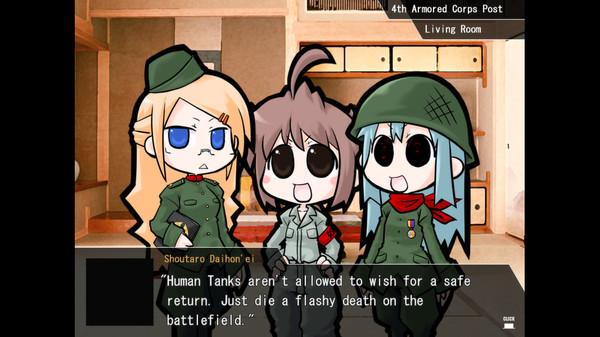War of the Human Tanks
(PC)

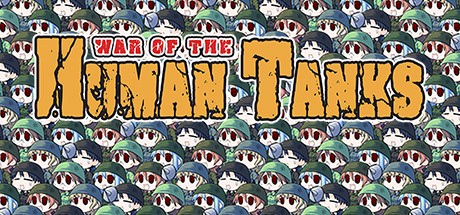
-
Kategorien:
-
Publisher:Fruitbat Factory
-
Entwickler:Yakiniku Banzai
-
Releasedatum:10. Jan 2014 (vor 11 Jahren)
Key-Preisvergleich
Preis kann jetzt höher sein
Preis kann jetzt höher sein
Preis kann jetzt höher sein
Preis kann jetzt höher sein
Preis kann jetzt höher sein
Preis kann jetzt höher sein
Preis kann jetzt höher sein
Preis kann jetzt höher sein
Preis kann jetzt höher sein
Beschreibung
War of the Human Tanks jetzt günstig als Steam Key kaufen. Vergleiche die Preise aller Keyshops und spare beim Kauf eines War of the Human Tanks Game Keys.
War of the Human Tanks is a story driven strategy game with a gameplay reminiscent of Battleship and Chess, featuring a story of war, loyalty, sacrifice and human shaped tanks.
This story takes place in a land vaguely reminiscent of modern-day Japan. In the twenty years since the first Human Tank was developed, the war raging between the Empire of Japon and the Kingdom of Japon has turned into a proxy war fought between Human Tanks on both sides.
The Empire of Japon once ruled the entire land of Japon. Now diminished and cornered, the Empire prepares to make its last stand as the tanks of the Kingdom of Japon draw close to its capital. Shoutaro Daihon'ei, Lieutenant of the Imperial Army moves out to the battlefield, followed closely by the loyal Human Tanks in his company.
Key Features
- Fast-paced strategic battles in over 30 maps
- Use resources earned from battles to develop new tanks
- Customize your tanks with various modules to deadly effect
- Multiple endings based on your performance
- Replay the story keeping your previously earned units and resources
- Free battle mode to practice and gather extra supplies
- English localization features two all-new bonus maps, hand-drawn battle backgrounds and an improved user interface
- Episodic TV drama style story with openings and endings changing by battle's progress
Key-Aktivierung
Um einen Key bei Steam einzulösen, benötigst du zunächst ein Benutzerkonto bei Steam. Dieses kannst du dir auf der offiziellen Website einrichten. Im Anschluss kannst du dir auf der Steam Webseite direkt den Client herunterladen und installieren. Nach dem Start von Steam kannst du den Key wie folgt einlösen:
- Klicke oben im Hauptmenü den Menüpunkt "Spiele" und wähle anschließend "Ein Produkt bei Steam aktivieren...".
![]()
- Im neuen Fenster klickst du nun auf "Weiter". Bestätige dann mit einem Klick auf "Ich stimme zu" die Steam-Abonnementvereinbarung.
![]()
- Gebe in das "Produktschlüssel"-Feld den Key des Spiels ein, welches du aktivieren möchtest. Du kannst den Key auch mit Copy&Paste einfügen. Anschließend auf "Weiter" klicken und das Spiel wird deinem Steam-Account hinzugefügt.
![]()
Danach kann das Produkt direkt installiert werden und befindet sich wie üblich in deiner Steam-Bibliothek.
Das Ganze kannst du dir auch als kleines Video ansehen.
Um einen Key bei Steam einzulösen, benötigst du zunächst ein Benutzerkonto bei Steam. Dieses kannst du dir auf der offiziellen Website einrichten. Im Anschluss kannst du dir auf der Steam Webseite direkt den Client herunterladen und installieren. Nach dem Start von Steam kannst du den Key wie folgt einlösen:
- Klicke oben im Hauptmenü den Menüpunkt "Spiele" und wähle anschließend "Ein Produkt bei Steam aktivieren...".
![]()
- Im neuen Fenster klickst du nun auf "Weiter". Bestätige dann mit einem Klick auf "Ich stimme zu" die Steam-Abonnementvereinbarung.
![]()
- Gebe in das "Produktschlüssel"-Feld den Key des Spiels ein, welches du aktivieren möchtest. Du kannst den Key auch mit Copy&Paste einfügen. Anschließend auf "Weiter" klicken und das Spiel wird deinem Steam-Account hinzugefügt.
![]()
Danach kann das Produkt direkt installiert werden und befindet sich wie üblich in deiner Steam-Bibliothek.
Das Ganze kannst du dir auch als kleines Video ansehen.