Warden: Melody of the Undergrowth
(PC)

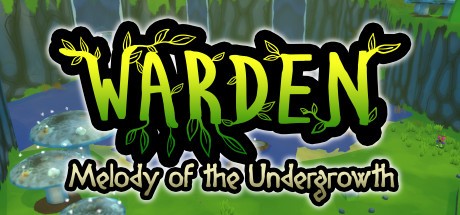
-
Kategorien:
-
Publisher:Cardboard Keep
-
Entwickler:Cardboard Keep
-
Releasedatum:08. Apr 2016 (vor 9 Jahren)
Key-Preisvergleich
Preis kann jetzt höher sein
Preis kann jetzt höher sein
Preis kann jetzt höher sein
Beschreibung
Warden: Melody of the Undergrowth jetzt günstig als Steam Key kaufen. Vergleiche die Preise aller Keyshops und spare beim Kauf eines Warden: Melody of the Undergrowth Game Keys.
Trapped in an ancient forest, a young prince searches for a lost god. Here he befriends the spirit of a young girl and a volatile child, and they quickly find their destinies intertwined.
Players control all three protagonists as they explore an overgrown fantasy landscape, meet its strange and wonderful inhabitants, and overcome the ancient magic and puzzles protecting it. All this is wrapped in an interactive, non-linear story that challenges allegiances and true intentions.
Warden is a third-person action-adventure game inspired by the genre classics of the N64-era.
In order to survive and bring balance to the forest, your combat, platforming and puzzle-solving skills will be put to the test!
Feature-Liste
- Switch between three playable characters, each with unique abilities, personalities and interactions
- Explore a colourful, hand-painted 3D world
- Full-length melodic soundtrack that varies throughout each level based on your surroundings
- Story-driven campaign spread that tells the tale of world and your place inside it
- Meet and trade with the friendly denizens making a living in the forest
- A vivid fantasy landscape to explore, filled with exotic creatures and terrifying monsters
- Over sixty different weapons with varying strengths and attack styles. Take any weapon used by enemies and exploit their weaknesses
- Dozens and dozens of challenging puzzles, hidden secrets and mysterious riddles
- Windows, Mac and Linux support
The Team Warden was created by Cardboard Keep, a studio of just three people (located in Canberra, the capital of Australia), collaborating with a network of contributors both local and on the other side of the globe. Development spanned 30 months from conception to release, and continues today as we release updates and bring Warden to even more platforms!
Key-Aktivierung
Um einen Key bei Steam einzulösen, benötigst du zunächst ein Benutzerkonto bei Steam. Dieses kannst du dir auf der offiziellen Website einrichten. Im Anschluss kannst du dir auf der Steam Webseite direkt den Client herunterladen und installieren. Nach dem Start von Steam kannst du den Key wie folgt einlösen:
- Klicke oben im Hauptmenü den Menüpunkt "Spiele" und wähle anschließend "Ein Produkt bei Steam aktivieren...".
![]()
- Im neuen Fenster klickst du nun auf "Weiter". Bestätige dann mit einem Klick auf "Ich stimme zu" die Steam-Abonnementvereinbarung.
![]()
- Gebe in das "Produktschlüssel"-Feld den Key des Spiels ein, welches du aktivieren möchtest. Du kannst den Key auch mit Copy&Paste einfügen. Anschließend auf "Weiter" klicken und das Spiel wird deinem Steam-Account hinzugefügt.
![]()
Danach kann das Produkt direkt installiert werden und befindet sich wie üblich in deiner Steam-Bibliothek.
Das Ganze kannst du dir auch als kleines Video ansehen.
Um einen Key bei Steam einzulösen, benötigst du zunächst ein Benutzerkonto bei Steam. Dieses kannst du dir auf der offiziellen Website einrichten. Im Anschluss kannst du dir auf der Steam Webseite direkt den Client herunterladen und installieren. Nach dem Start von Steam kannst du den Key wie folgt einlösen:
- Klicke oben im Hauptmenü den Menüpunkt "Spiele" und wähle anschließend "Ein Produkt bei Steam aktivieren...".
![]()
- Im neuen Fenster klickst du nun auf "Weiter". Bestätige dann mit einem Klick auf "Ich stimme zu" die Steam-Abonnementvereinbarung.
![]()
- Gebe in das "Produktschlüssel"-Feld den Key des Spiels ein, welches du aktivieren möchtest. Du kannst den Key auch mit Copy&Paste einfügen. Anschließend auf "Weiter" klicken und das Spiel wird deinem Steam-Account hinzugefügt.
![]()
Danach kann das Produkt direkt installiert werden und befindet sich wie üblich in deiner Steam-Bibliothek.
Das Ganze kannst du dir auch als kleines Video ansehen.









