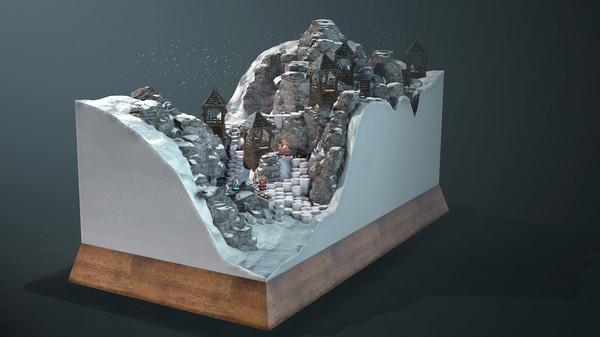WARTILE
(PC)


-
Kategorien:
-
Publisher:Playwood Project
-
Entwickler:Playwood Project
-
Releasedatum:17. Mär 2017 (vor 8 Jahren)
Key-Preisvergleich
Preis kann jetzt höher sein
Preis kann jetzt höher sein
Preis kann jetzt höher sein
Preis kann jetzt höher sein
Preis kann jetzt höher sein
Preis kann jetzt höher sein
Preis kann jetzt höher sein
Preis kann jetzt höher sein
Preis kann jetzt höher sein
Preis kann jetzt höher sein
Ausverkauft
Beschreibung
WARTILE jetzt günstig als Steam Key kaufen. Vergleiche die Preise aller Keyshops und spare beim Kauf eines WARTILE Game Keys.
WARTILE delivers a game experience unlike anything you’ve seen before. Bring your collection of miniature figurines to life as they aid you to battle it out in a real time strategy video game. Position your figurines, use their strengths and be mindful of their weaknesses, activate their special abilities and play your action cards to gain the upper hand on the playing field.
In the Viking Conquest campaign, players will get their first taste of the charming medieval fantasy universe we’ve been working on for years now. Collect and lead a group of Viking warriors through a series of battle boards forged by the Viking king’s desire to rule Scandinavia and England to write his place in history in blood.
- Beautifully crafted diorama Battle Boards, with a true table top feel
- Take control of miniature figurines with an attitude
- Assemble your deck of Godly and tactical Cards
- A new take on strategy – a cooldown system provides a refreshing take on the real time strategy genre
- Customize your units with weapons, armor & new abilities found throughout the game
- Expand your collection of figurines & widen your palette of possibilities
- Venture into the first Viking Campaign rich on Mythology, story and lore
- Play against friends in quest oriented multiplayer matches or go full competitive
Systemanforderungen
- Betriebssystem: Windows 7 or newer
- Prozessor: Intel dual Core i5 or better
- Arbeitsspeicher: 4 GB RAM
- Grafik: GeForce GTX 560 or Radeon HD 6870
- DirectX: Version 11
- Speicherplatz: 6 GB verfügbarer Speicherplatz
- Betriebssystem: Windows 7 or newer
- Prozessor: Quad Core Processor
- Arbeitsspeicher: 6 GB RAM
- Grafik: GeForce GTX 1050 or RX 460
- DirectX: Version 11
- Speicherplatz: 10 MB verfügbarer Speicherplatz
Key-Aktivierung
Um einen Key bei Steam einzulösen, benötigst du zunächst ein Benutzerkonto bei Steam. Dieses kannst du dir auf der offiziellen Website einrichten. Im Anschluss kannst du dir auf der Steam Webseite direkt den Client herunterladen und installieren. Nach dem Start von Steam kannst du den Key wie folgt einlösen:
- Klicke oben im Hauptmenü den Menüpunkt "Spiele" und wähle anschließend "Ein Produkt bei Steam aktivieren...".
![]()
- Im neuen Fenster klickst du nun auf "Weiter". Bestätige dann mit einem Klick auf "Ich stimme zu" die Steam-Abonnementvereinbarung.
![]()
- Gebe in das "Produktschlüssel"-Feld den Key des Spiels ein, welches du aktivieren möchtest. Du kannst den Key auch mit Copy&Paste einfügen. Anschließend auf "Weiter" klicken und das Spiel wird deinem Steam-Account hinzugefügt.
![]()
Danach kann das Produkt direkt installiert werden und befindet sich wie üblich in deiner Steam-Bibliothek.
Das Ganze kannst du dir auch als kleines Video ansehen.
Um einen Key bei Steam einzulösen, benötigst du zunächst ein Benutzerkonto bei Steam. Dieses kannst du dir auf der offiziellen Website einrichten. Im Anschluss kannst du dir auf der Steam Webseite direkt den Client herunterladen und installieren. Nach dem Start von Steam kannst du den Key wie folgt einlösen:
- Klicke oben im Hauptmenü den Menüpunkt "Spiele" und wähle anschließend "Ein Produkt bei Steam aktivieren...".
![]()
- Im neuen Fenster klickst du nun auf "Weiter". Bestätige dann mit einem Klick auf "Ich stimme zu" die Steam-Abonnementvereinbarung.
![]()
- Gebe in das "Produktschlüssel"-Feld den Key des Spiels ein, welches du aktivieren möchtest. Du kannst den Key auch mit Copy&Paste einfügen. Anschließend auf "Weiter" klicken und das Spiel wird deinem Steam-Account hinzugefügt.
![]()
Danach kann das Produkt direkt installiert werden und befindet sich wie üblich in deiner Steam-Bibliothek.
Das Ganze kannst du dir auch als kleines Video ansehen.