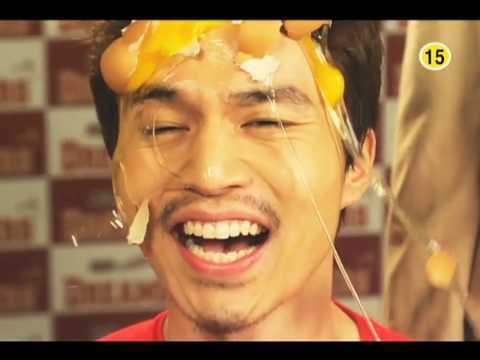Wild Romance
(PC)


-
Kategorie:
-
Publisher:Zoo Corporation
-
Entwickler:Norn / Miel
-
Releasedatum:19. Okt 2016 (vor 9 Jahren)
Key-Preisvergleich
Preis kann jetzt höher sein
Preis kann jetzt höher sein
Preis kann jetzt höher sein
Preis kann jetzt höher sein
Preis kann jetzt höher sein
Ausverkauft
Beschreibung
Wild Romance jetzt günstig als Steam Key kaufen. Vergleiche die Preise aller Keyshops und spare beim Kauf eines Wild Romance Game Keys.
Unhappy with his life in Tokyo, Kazuma returns to his hometown in the Japanese countryside where he reconnects with four female classmates. When the girls accidentally reveal that they are not mere humans but actually magical animal spirits in human form, a journey of discovery and constant flirtation begins.
Sumire is the fox and leader of the pack. She has a motherhood instinct and a deep desire for physical contact. Tsubaki is the cat and second in command. She knows what she wants and she's determined to get it. Aoi is the dog and the youngest of the four. She's obedient, full of energy and always wanting to please her male companion. The final girl, Nazuna is the tanuki or Japanese raccon. She's smart with a seductively creative mind but also a bit of a troublemaker.
Follow the story of Kazuma as he learns the hidden secrets of his hometown and discovers the supernatural world. His adventures include mountain picnics, summer festivals, run-ins with the gods and skinny dipping in a Japanese natural hot spring.
In Japanese folklore, youkai are magical creatures or supernatural spirits and are often an element of fantasy fiction. Norn/Miel, the developer of the game, is a leading Japanese studio with several titles in this style. This is Zoo Corporation's first localization into English of a Japanese-style adventure game and we hope you enjoy.
Key-Aktivierung
Um einen Key bei Steam einzulösen, benötigst du zunächst ein Benutzerkonto bei Steam. Dieses kannst du dir auf der offiziellen Website einrichten. Im Anschluss kannst du dir auf der Steam Webseite direkt den Client herunterladen und installieren. Nach dem Start von Steam kannst du den Key wie folgt einlösen:
- Klicke oben im Hauptmenü den Menüpunkt "Spiele" und wähle anschließend "Ein Produkt bei Steam aktivieren...".
![]()
- Im neuen Fenster klickst du nun auf "Weiter". Bestätige dann mit einem Klick auf "Ich stimme zu" die Steam-Abonnementvereinbarung.
![]()
- Gebe in das "Produktschlüssel"-Feld den Key des Spiels ein, welches du aktivieren möchtest. Du kannst den Key auch mit Copy&Paste einfügen. Anschließend auf "Weiter" klicken und das Spiel wird deinem Steam-Account hinzugefügt.
![]()
Danach kann das Produkt direkt installiert werden und befindet sich wie üblich in deiner Steam-Bibliothek.
Das Ganze kannst du dir auch als kleines Video ansehen.
Um einen Key bei Steam einzulösen, benötigst du zunächst ein Benutzerkonto bei Steam. Dieses kannst du dir auf der offiziellen Website einrichten. Im Anschluss kannst du dir auf der Steam Webseite direkt den Client herunterladen und installieren. Nach dem Start von Steam kannst du den Key wie folgt einlösen:
- Klicke oben im Hauptmenü den Menüpunkt "Spiele" und wähle anschließend "Ein Produkt bei Steam aktivieren...".
![]()
- Im neuen Fenster klickst du nun auf "Weiter". Bestätige dann mit einem Klick auf "Ich stimme zu" die Steam-Abonnementvereinbarung.
![]()
- Gebe in das "Produktschlüssel"-Feld den Key des Spiels ein, welches du aktivieren möchtest. Du kannst den Key auch mit Copy&Paste einfügen. Anschließend auf "Weiter" klicken und das Spiel wird deinem Steam-Account hinzugefügt.
![]()
Danach kann das Produkt direkt installiert werden und befindet sich wie üblich in deiner Steam-Bibliothek.
Das Ganze kannst du dir auch als kleines Video ansehen.