World of Castles
(PC)

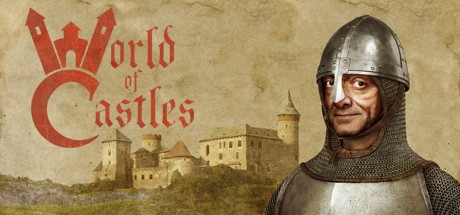
-
Kategorien:
-
Publisher:Hammer Games
-
Entwickler:Hammer Games
-
Releasedatum:15. Sep 2017 (vor 7 Jahren)
Key-Preisvergleich
Preis kann jetzt höher sein
Beschreibung
World of Castles jetzt günstig als Steam Key kaufen. Vergleiche die Preise aller Keyshops und spare beim Kauf eines World of Castles Game Keys.
Building your own castle
At the beginning you’ll have a small pool of starting blocks to build your very first castle. Develop your skills in combat to earn money and experience. Money will purchase more blocks to expand your castle. Experience levels you up, opening up new block types and other building opportunities. A higher level also earns you more fame, which indicates how many blocks and items you can use to build your castle. The more fame you have, the bigger and more elegant a castle you can build. Every piece has a specific use: ballistas for defence, beds for soldiers, and plants and art to improve the morality of the castle’s occupants. As the castle’s king, it’s your duty to provide the perfect balance of defence, occupancy, and morality. From this, what will begin as a small keep will evolve into a sprawling fortification with towers, steeples, and secrets.
- Build your very own castle with no limit but your imagination and prestige
- Build a castle from scratch or choose from prebuilt castles that you can modify or defend
- Build according to realistic defence and physics
- Use extensive terraforming to improve environmental defence or aesthetics of the castle
- Tiny details to improve the look or functionality of the castle
- Realistic physics: if you knock out the base of a tower, the entire structure will fall
- Choose from over 200 block types
- Customize your own flag
- Customize your marshal and army loadout for defence and for offence
Combat
When fighting other players, the game’s balancing system ensures you and your opponent have similar levels, prestige, and fame. As the siege commences, the attacker deploys their marshals to the field while the defender sets up their marshals inside the castles at appropriate defence sites. As an attacker, take advantage of trebuchets and other siege equipment. As a defender, utilize your battlements and other historically accurate defence techniques. Command your marshals in battle or take first person control and engage in the fight yourself. As an attacker, eliminate the defending army or take the throne within a given time limit to win. As a defender, ensure you survive the time limit or kill off all the attackers. Battles are not just one-on-one: invite friends to help defend your castle too.
- First person and top down combat depending on how you want to fight
- Destruction of the castle is not permanent. Damage automatically repairs after combat
- Dying in battle happens. You can still fight as you’ll switch to another marshal
- Commanders deliver real-time reports of ongoing battles
- Battles contain hundreds of units
- Combat is realistic
- Take control of various historically accurate siege weapons
- Capture the throne or kill off all enemies to win an assault
- Singleplayer combat options
Campaign
From time to time we’ll publish short campaigns based on storytelling and role-playing. Some will teach players about intricate game mechanics and others will be inspired by true historical events. Campaign victories reward players with useful blocks, units, items, and other relics to improve their own castle. From the beginning, new players will have access to the tutorial campaign and one or two additional campaigns.
- Adds engaging story elements to the game
- Campaigns will be regularly updated, hopefully two new ones per year
- Campaigns offer unique rewards for your castle to show off your achievements
- Campaigns will consist of 4-7 missions
Development
This game is still in development. Initial Early Access release may not have all these entire feature initially implemented but we will continue adding them over time. Follow Early Access release notes to keep informed about updates and additions.
Systemanforderungen
- Betriebssystem: windows 7 and newer, 64bit
- Prozessor: i5-3570K / FX-8350
- Arbeitsspeicher: 8 GB RAM
- Grafik: Nvidia GTX 750 / amd 270x
- DirectX: Version 11
- Speicherplatz: 10 GB verfügbarer Speicherplatz
- Betriebssystem: windows 7 and newer, 64bit
- Prozessor: i7 - 4790 / ryzen 5 1500x
- Arbeitsspeicher: 16 GB RAM
- Grafik: Nvidia GTX 1050 ti / amd rx 470
- DirectX: Version 11
- Speicherplatz: 10 GB verfügbarer Speicherplatz
- Prozessor: i5-3570K / FX-8350
- Arbeitsspeicher: 8 GB RAM
- Grafik: Nvidia GTX 750 / amd 270x
- Speicherplatz: 10 GB verfügbarer Speicherplatz
- Prozessor: i7 - 4790 / ryzen 5 1500x
- Arbeitsspeicher: 16 GB RAM
- Grafik: Nvidia GTX 1050 ti / amd rx 470
- Speicherplatz: 10 GB verfügbarer Speicherplatz
- Prozessor: i5-3570K / FX-8350
- Arbeitsspeicher: 8 GB RAM
- Grafik: Nvidia GTX 750 / amd 270x
- Speicherplatz: 10 GB verfügbarer Speicherplatz
- Prozessor: i7 - 4790 / ryzen 5 1500x
- Arbeitsspeicher: 16 GB RAM
- Grafik: Nvidia GTX 1050 ti / amd rx 470
- Speicherplatz: 10 GB verfügbarer Speicherplatz
Key-Aktivierung
Um einen Key bei Steam einzulösen, benötigst du zunächst ein Benutzerkonto bei Steam. Dieses kannst du dir auf der offiziellen Website einrichten. Im Anschluss kannst du dir auf der Steam Webseite direkt den Client herunterladen und installieren. Nach dem Start von Steam kannst du den Key wie folgt einlösen:
- Klicke oben im Hauptmenü den Menüpunkt "Spiele" und wähle anschließend "Ein Produkt bei Steam aktivieren...".
![]()
- Im neuen Fenster klickst du nun auf "Weiter". Bestätige dann mit einem Klick auf "Ich stimme zu" die Steam-Abonnementvereinbarung.
![]()
- Gebe in das "Produktschlüssel"-Feld den Key des Spiels ein, welches du aktivieren möchtest. Du kannst den Key auch mit Copy&Paste einfügen. Anschließend auf "Weiter" klicken und das Spiel wird deinem Steam-Account hinzugefügt.
![]()
Danach kann das Produkt direkt installiert werden und befindet sich wie üblich in deiner Steam-Bibliothek.
Das Ganze kannst du dir auch als kleines Video ansehen.
Um einen Key bei Steam einzulösen, benötigst du zunächst ein Benutzerkonto bei Steam. Dieses kannst du dir auf der offiziellen Website einrichten. Im Anschluss kannst du dir auf der Steam Webseite direkt den Client herunterladen und installieren. Nach dem Start von Steam kannst du den Key wie folgt einlösen:
- Klicke oben im Hauptmenü den Menüpunkt "Spiele" und wähle anschließend "Ein Produkt bei Steam aktivieren...".
![]()
- Im neuen Fenster klickst du nun auf "Weiter". Bestätige dann mit einem Klick auf "Ich stimme zu" die Steam-Abonnementvereinbarung.
![]()
- Gebe in das "Produktschlüssel"-Feld den Key des Spiels ein, welches du aktivieren möchtest. Du kannst den Key auch mit Copy&Paste einfügen. Anschließend auf "Weiter" klicken und das Spiel wird deinem Steam-Account hinzugefügt.
![]()
Danach kann das Produkt direkt installiert werden und befindet sich wie üblich in deiner Steam-Bibliothek.
Das Ganze kannst du dir auch als kleines Video ansehen.









