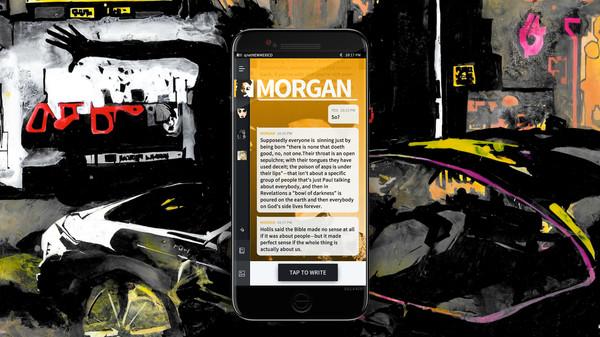World of Darkness Preludes: Vampire and Mage
(PC)


-
Kategorien:
-
Publisher:White Wolf Entertainment
-
Entwickler:White Wolf Entertainment, Fula Fisken
-
Releasedatum:15. Feb 2017 (vor 8 Jahren)
Key-Preisvergleich
Preis kann jetzt höher sein
Ausverkauft
Beschreibung
World of Darkness Preludes: Vampire and Mage jetzt günstig als Steam Key kaufen. Vergleiche die Preise aller Keyshops und spare beim Kauf eines World of Darkness Preludes: Vampire and Mage Game Keys.
The classic roleplaying games Vampire: The Masquerade and Mage: The Ascension enter the digital present with a dual-pack of interactive fiction by a few of today’s most interesting fantasy writers. Vampire: The Masquerade: We Eat Blood And All Our Friends Are Dead is a chilling story written and illustrated by award- winning authors Zak Smith and Sarah Horrocks.
Told entirely from a mobile messaging perspective, We Eat Blood is a sharp, mature and often terrifying story about your first nights as unwilling predator and prey. Hunted by unknown enemies and driven by an alien hunger, will you sever your ties with the mortal world or try to cling to your former life? Will you join ancient conspiracies, or turn the tables on forces older than the written word? Terrible power lies within your grasp, but there is always a price to pay.
— The temptation is real.
Set in modern-day Sweden, Mage: The Ascension: Refuge by critically-acclaimed author Karin Tidbeck, lets you experience today's social and political upheavals while awakening to the power of True Magick - the ability to shape reality itself through your force of belief. Many will try to recruit you into a secret war where human consensus itself is the battlefield. Your actions and choices will have profound consequences on the world and people around you... assuming madness and paradox doesn't claim you first.
— Safety or sacrifice - the choice is yours.
Systemanforderungen
- Betriebssystem: Windows XP SP2+
- Prozessor: 2 GHz dual core
- Arbeitsspeicher: 2 GB RAM
- Grafik: Hardware Accelerated Graphics
- DirectX: Version 9.0
- Speicherplatz: 1 GB verfügbarer Speicherplatz
- Betriebssystem: Mac OS X 10.8+
- Prozessor: 2 GHz dual core
- Arbeitsspeicher: 2 GB RAM
- Grafik: Hardware Accelerated Graphics
- Speicherplatz: 1 GB verfügbarer Speicherplatz
- Betriebssystem: Ubuntu 12.04+, SteamOS
- Prozessor: 2 GHz dual core
- Arbeitsspeicher: 2 GB RAM
- Grafik: Hardware Accelerated Graphics
- Speicherplatz: 1 GB verfügbarer Speicherplatz
Key-Aktivierung
Um einen Key bei Steam einzulösen, benötigst du zunächst ein Benutzerkonto bei Steam. Dieses kannst du dir auf der offiziellen Website einrichten. Im Anschluss kannst du dir auf der Steam Webseite direkt den Client herunterladen und installieren. Nach dem Start von Steam kannst du den Key wie folgt einlösen:
- Klicke oben im Hauptmenü den Menüpunkt "Spiele" und wähle anschließend "Ein Produkt bei Steam aktivieren...".
![]()
- Im neuen Fenster klickst du nun auf "Weiter". Bestätige dann mit einem Klick auf "Ich stimme zu" die Steam-Abonnementvereinbarung.
![]()
- Gebe in das "Produktschlüssel"-Feld den Key des Spiels ein, welches du aktivieren möchtest. Du kannst den Key auch mit Copy&Paste einfügen. Anschließend auf "Weiter" klicken und das Spiel wird deinem Steam-Account hinzugefügt.
![]()
Danach kann das Produkt direkt installiert werden und befindet sich wie üblich in deiner Steam-Bibliothek.
Das Ganze kannst du dir auch als kleines Video ansehen.
Um einen Key bei Steam einzulösen, benötigst du zunächst ein Benutzerkonto bei Steam. Dieses kannst du dir auf der offiziellen Website einrichten. Im Anschluss kannst du dir auf der Steam Webseite direkt den Client herunterladen und installieren. Nach dem Start von Steam kannst du den Key wie folgt einlösen:
- Klicke oben im Hauptmenü den Menüpunkt "Spiele" und wähle anschließend "Ein Produkt bei Steam aktivieren...".
![]()
- Im neuen Fenster klickst du nun auf "Weiter". Bestätige dann mit einem Klick auf "Ich stimme zu" die Steam-Abonnementvereinbarung.
![]()
- Gebe in das "Produktschlüssel"-Feld den Key des Spiels ein, welches du aktivieren möchtest. Du kannst den Key auch mit Copy&Paste einfügen. Anschließend auf "Weiter" klicken und das Spiel wird deinem Steam-Account hinzugefügt.
![]()
Danach kann das Produkt direkt installiert werden und befindet sich wie üblich in deiner Steam-Bibliothek.
Das Ganze kannst du dir auch als kleines Video ansehen.