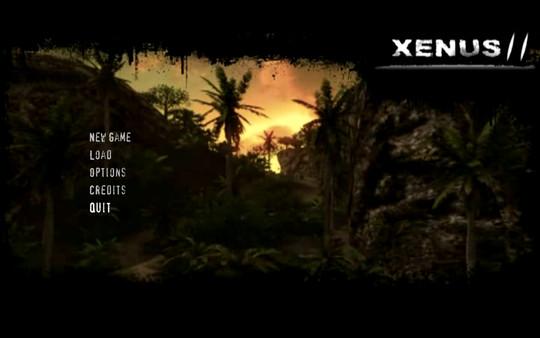Xenus 2. White gold.
(PC)


-
Kategorie:
-
Publisher:GFI
-
Entwickler:Deep Shadows
-
Releasedatum:30. Nov 2016 (vor 8 Jahren)
Key-Preisvergleich
Preis kann jetzt höher sein
Preis kann jetzt höher sein
Preis kann jetzt höher sein
Preis kann jetzt höher sein
Ausverkauft
Beschreibung
Xenus 2. White gold. jetzt günstig als Steam Key kaufen. Vergleiche die Preise aller Keyshops und spare beim Kauf eines Xenus 2. White gold. Game Keys.
Caribbean islands; islands full of secrets, mystery and the spirit of romance. These islands are both beautiful and lethally dangerous. Centuries ago the waters of this region were teeming with pirates and adventurers... and frankly, not much has changed since then.
Many books have been written about the Caribbean basin and many films have depicted it.
Now you have a unique chance to visit these places yourself and personally witness the everyday life of drug-dealers, bandits and the Mafioso. You'll be able to take part in various mysterious events and get involved in fights between various hostile forces, or just admire the luscious tropical environment while drinking the traditional pirate's liquor - rum. The Caribs are waiting for you!
The main hero arrives on the islands in order to investigate a series of mysterious events, but he instantly ends up in troubles that only you can help him with.
Game Features
- An unique mix of RPG and an action shooter in a modern setting.
- Total freeplay: visit all the island resorts of Caribbean turned into no-one’s ground.
- Hundreds of destructible buildings and objects to blast into oblivion.
- More than 25 different military gadgets, including trucks, tanks, choppers and gunboats.
- Gripping non-linear storyline.
- More than 30 types of weapons.
- 8 independent parties with complex relations between each other and the main hero.
- An original RPG system.
- Real-time weather effects, day/night and atmosphere changes.
- Interaction with hundreds of unusual NPCs.
Systemanforderungen
- Betriebssystem: Windows 2000 SP4, Windows XP SP2, Windows Vista, Windows 7, Windows 8, Windows 10
- Prozessor: Pentium 4 3 ГГц/Athlon 64 3000+
- Arbeitsspeicher: 1 GB RAM
- Grafik: GeForce 6600/Radeon 9800 Pro
- Speicherplatz: 7 GB verfügbarer Speicherplatz
- Betriebssystem: Windows 10
- Prozessor: Core 2 Duo 2.5 ГГц/Athlon 64 X2 5200+
- Arbeitsspeicher: 2 GB RAM
- Grafik: GeForce 8600 GTS/Radeon X1900
- Speicherplatz: 7 GB verfügbarer Speicherplatz
Key-Aktivierung
Um einen Key bei Steam einzulösen, benötigst du zunächst ein Benutzerkonto bei Steam. Dieses kannst du dir auf der offiziellen Website einrichten. Im Anschluss kannst du dir auf der Steam Webseite direkt den Client herunterladen und installieren. Nach dem Start von Steam kannst du den Key wie folgt einlösen:
- Klicke oben im Hauptmenü den Menüpunkt "Spiele" und wähle anschließend "Ein Produkt bei Steam aktivieren...".
![]()
- Im neuen Fenster klickst du nun auf "Weiter". Bestätige dann mit einem Klick auf "Ich stimme zu" die Steam-Abonnementvereinbarung.
![]()
- Gebe in das "Produktschlüssel"-Feld den Key des Spiels ein, welches du aktivieren möchtest. Du kannst den Key auch mit Copy&Paste einfügen. Anschließend auf "Weiter" klicken und das Spiel wird deinem Steam-Account hinzugefügt.
![]()
Danach kann das Produkt direkt installiert werden und befindet sich wie üblich in deiner Steam-Bibliothek.
Das Ganze kannst du dir auch als kleines Video ansehen.
Um einen Key bei Steam einzulösen, benötigst du zunächst ein Benutzerkonto bei Steam. Dieses kannst du dir auf der offiziellen Website einrichten. Im Anschluss kannst du dir auf der Steam Webseite direkt den Client herunterladen und installieren. Nach dem Start von Steam kannst du den Key wie folgt einlösen:
- Klicke oben im Hauptmenü den Menüpunkt "Spiele" und wähle anschließend "Ein Produkt bei Steam aktivieren...".
![]()
- Im neuen Fenster klickst du nun auf "Weiter". Bestätige dann mit einem Klick auf "Ich stimme zu" die Steam-Abonnementvereinbarung.
![]()
- Gebe in das "Produktschlüssel"-Feld den Key des Spiels ein, welches du aktivieren möchtest. Du kannst den Key auch mit Copy&Paste einfügen. Anschließend auf "Weiter" klicken und das Spiel wird deinem Steam-Account hinzugefügt.
![]()
Danach kann das Produkt direkt installiert werden und befindet sich wie üblich in deiner Steam-Bibliothek.
Das Ganze kannst du dir auch als kleines Video ansehen.