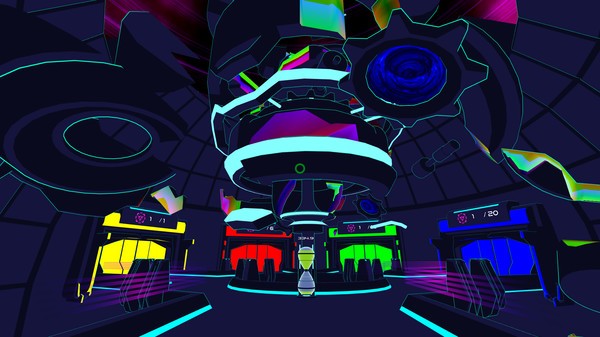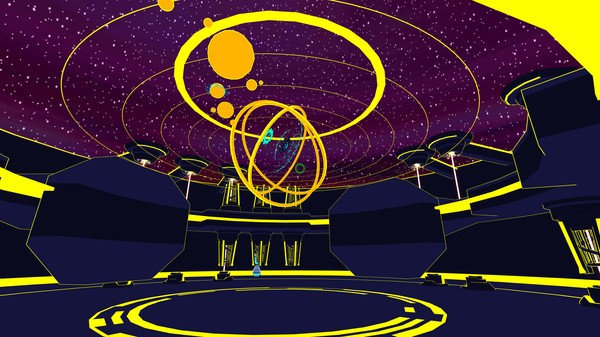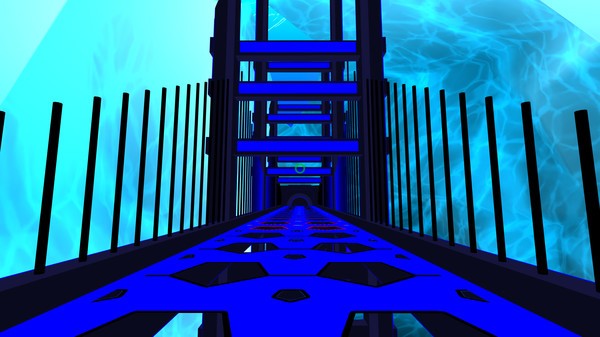Yon Paradox
(PC)


-
Kategorien:
-
Publisher:IV Productions, Merge Games
-
Entwickler:Digital Mantis
-
Releasedatum:06. Mai 2016 (vor 8 Jahren)
Key-Preisvergleich
Preis kann jetzt höher sein
Preis kann jetzt höher sein
Preis kann jetzt höher sein
Preis kann jetzt höher sein
Preis kann jetzt höher sein
Preis kann jetzt höher sein
Preis kann jetzt höher sein
Preis kann jetzt höher sein
Ausverkauft
Beschreibung
Yon Paradox jetzt günstig als Steam Key kaufen. Vergleiche die Preise aller Keyshops und spare beim Kauf eines Yon Paradox Game Keys.
What happens when a time machine goes crazy? Avoiding dangerous time paradoxes, your only hope is to repair the machine between the time rewinds.
The antimatter instability causes a black wave of time-distortion, bringing you back in time: each time the cyber world will be populated by yourself and your past alter-egos.
They will replicate all the actions you previously did, and being seen by them will cause a mortal time paradox.
You will have to solve mini puzzles to retrieve the gears to repair the time machine, and to survive to your past-egos in a puzzle game with yourself and your own mind.FEATURES
- A GAME AGAINST YOURSELF
You’ll have to remember your past actions, or plan your current actions, in order to reach the end. You are the player and the enemy at the same time. - DIFFERENT ENVIRONMENTS IN A CYBER WORLD
From a cyber blue forest to a yellow planetarium, you will travel between four areas with an unique aesthetic. - MULTIPLE WAYS TO CHALLENGE YOUR BRAIN
From classical puzzles to memory games, each area will feature a unique kind of challenges, increasing the variety of gameplay - AN ARMY OF YOURSELVES
Up to 40 clones of yourself that will play at the same time. - UNVEIL WHAT LIES OVER THE VIRTUAL WORLD
Complete the game to discover the secret of the time machine and to unlock a new difficulty level - A MINDBLOWING MIX OF PUZZLES, PARADOXES AND COLORS
While solving puzzles, immerse yourself in the cyber world, and remember: every action you do will change the way you'll play later!
Systemanforderungen
- Betriebssystem: Windows 7, 8 or Windows 10 (64 bit)
- Prozessor: Dual-core 2.4+ GHz
- Arbeitsspeicher: 2 GB RAM
- Grafik: Direct X 11 Class GPU with 1GB+ VRAM (nVidia GeForce 560 series, AMD Radeon HD 7700 Series). For VR: (nVidia GeForce 960+, AMD Radeon R9 280X+)
- DirectX: Version 11
- Speicherplatz: 700 MB verfügbarer Speicherplatz
- Betriebssystem: Windows 7, 8 or Windows 10 (64 bit)
- Prozessor: Quad-core 3.0 GHz
- Arbeitsspeicher: 4 GB RAM
- Grafik: Direct X 11 Class GPU with 1GB+ VRAM (nVidia GeForce 660 series, AMD Radeon HD 7800 Series). For VR: (nVidia GeForce 970, AMD Radeon R9 290)
- DirectX: Version 11
- Speicherplatz: 1 GB verfügbarer Speicherplatz
Key-Aktivierung
Um einen Key bei Steam einzulösen, benötigst du zunächst ein Benutzerkonto bei Steam. Dieses kannst du dir auf der offiziellen Website einrichten. Im Anschluss kannst du dir auf der Steam Webseite direkt den Client herunterladen und installieren. Nach dem Start von Steam kannst du den Key wie folgt einlösen:
- Klicke oben im Hauptmenü den Menüpunkt "Spiele" und wähle anschließend "Ein Produkt bei Steam aktivieren...".
![]()
- Im neuen Fenster klickst du nun auf "Weiter". Bestätige dann mit einem Klick auf "Ich stimme zu" die Steam-Abonnementvereinbarung.
![]()
- Gebe in das "Produktschlüssel"-Feld den Key des Spiels ein, welches du aktivieren möchtest. Du kannst den Key auch mit Copy&Paste einfügen. Anschließend auf "Weiter" klicken und das Spiel wird deinem Steam-Account hinzugefügt.
![]()
Danach kann das Produkt direkt installiert werden und befindet sich wie üblich in deiner Steam-Bibliothek.
Das Ganze kannst du dir auch als kleines Video ansehen.
Um einen Key bei Steam einzulösen, benötigst du zunächst ein Benutzerkonto bei Steam. Dieses kannst du dir auf der offiziellen Website einrichten. Im Anschluss kannst du dir auf der Steam Webseite direkt den Client herunterladen und installieren. Nach dem Start von Steam kannst du den Key wie folgt einlösen:
- Klicke oben im Hauptmenü den Menüpunkt "Spiele" und wähle anschließend "Ein Produkt bei Steam aktivieren...".
![]()
- Im neuen Fenster klickst du nun auf "Weiter". Bestätige dann mit einem Klick auf "Ich stimme zu" die Steam-Abonnementvereinbarung.
![]()
- Gebe in das "Produktschlüssel"-Feld den Key des Spiels ein, welches du aktivieren möchtest. Du kannst den Key auch mit Copy&Paste einfügen. Anschließend auf "Weiter" klicken und das Spiel wird deinem Steam-Account hinzugefügt.
![]()
Danach kann das Produkt direkt installiert werden und befindet sich wie üblich in deiner Steam-Bibliothek.
Das Ganze kannst du dir auch als kleines Video ansehen.