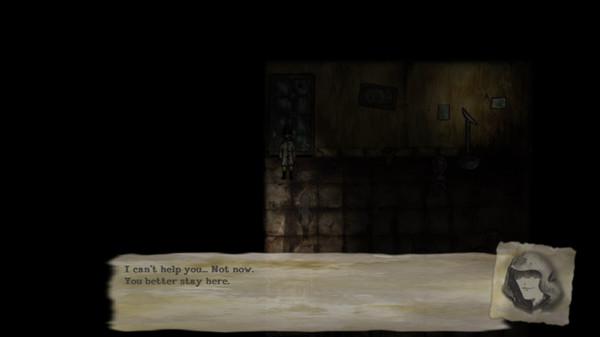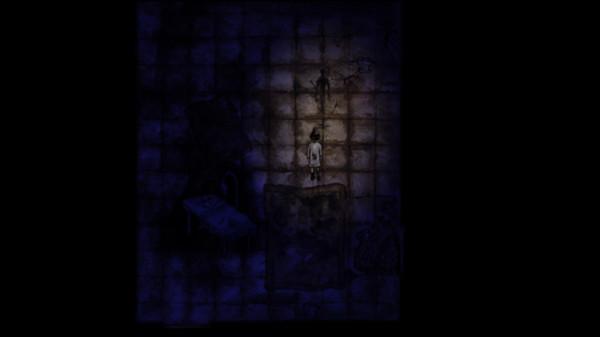Your Star
(PC)


-
Kategorien:
-
Publisher:natahem
-
Entwickler:natahem
-
Releasedatum:02. Jan 2017 (vor 9 Jahren)
Key-Preisvergleich
Beschreibung
Your Star jetzt günstig als Steam Key kaufen. Vergleiche die Preise aller Keyshops und spare beim Kauf eines Your Star Game Keys.
In the game, you control a young boy who need to explore a strange mansion to find his sister and escape the place. But the house is haunted by Shadows and you have to fight them on your way.
Different aspects of the game
- Explore: You need to find the good keys to open the doors, find a way through the mansion and survive an alternate version, much more dark ;
- Fight: Shadows are lurking everywhere, and more powerful enemies will also try to stop you ;
- Solve riddles: logic or memory riddles need to be solved to progress through the game and the story, or can unlock some bonus items.
Of Shadows and Light
Light is an important element in the game. The mansion is shrouded in darkness and you can only count on the Teddy Bear accompanying you. It casts a light that dissipates shadows and allows you to progress.
However, Shadows are attracted by the bear's Light and try to absorb it. Thus, you need to fight these enemies before the bear's power is destroyed!
The boy possesses a resistance to madness (Mind) and a strength to fight the Shadows (Will). These characteristics can be improved by finding hidden items or missing pieces of the teddy bear.
Your Star is a Adventure-Exploration game with some RPG and Horror aspects, developped with Game Maker for Windows systems. It is based on hand-made drawings on paper, giving it a unique visual and atmosphere.
Systemanforderungen
- Betriebssystem: Windows
- Arbeitsspeicher: 250 MB RAM
- DirectX: Version 11
- Betriebssystem: Windows
- Arbeitsspeicher: 500 MB RAM
Key-Aktivierung
Um einen Key bei Steam einzulösen, benötigst du zunächst ein Benutzerkonto bei Steam. Dieses kannst du dir auf der offiziellen Website einrichten. Im Anschluss kannst du dir auf der Steam Webseite direkt den Client herunterladen und installieren. Nach dem Start von Steam kannst du den Key wie folgt einlösen:
- Klicke oben im Hauptmenü den Menüpunkt "Spiele" und wähle anschließend "Ein Produkt bei Steam aktivieren...".
![]()
- Im neuen Fenster klickst du nun auf "Weiter". Bestätige dann mit einem Klick auf "Ich stimme zu" die Steam-Abonnementvereinbarung.
![]()
- Gebe in das "Produktschlüssel"-Feld den Key des Spiels ein, welches du aktivieren möchtest. Du kannst den Key auch mit Copy&Paste einfügen. Anschließend auf "Weiter" klicken und das Spiel wird deinem Steam-Account hinzugefügt.
![]()
Danach kann das Produkt direkt installiert werden und befindet sich wie üblich in deiner Steam-Bibliothek.
Das Ganze kannst du dir auch als kleines Video ansehen.
Um einen Key bei Steam einzulösen, benötigst du zunächst ein Benutzerkonto bei Steam. Dieses kannst du dir auf der offiziellen Website einrichten. Im Anschluss kannst du dir auf der Steam Webseite direkt den Client herunterladen und installieren. Nach dem Start von Steam kannst du den Key wie folgt einlösen:
- Klicke oben im Hauptmenü den Menüpunkt "Spiele" und wähle anschließend "Ein Produkt bei Steam aktivieren...".
![]()
- Im neuen Fenster klickst du nun auf "Weiter". Bestätige dann mit einem Klick auf "Ich stimme zu" die Steam-Abonnementvereinbarung.
![]()
- Gebe in das "Produktschlüssel"-Feld den Key des Spiels ein, welches du aktivieren möchtest. Du kannst den Key auch mit Copy&Paste einfügen. Anschließend auf "Weiter" klicken und das Spiel wird deinem Steam-Account hinzugefügt.
![]()
Danach kann das Produkt direkt installiert werden und befindet sich wie üblich in deiner Steam-Bibliothek.
Das Ganze kannst du dir auch als kleines Video ansehen.