Ys VI: The Ark of Napishtim
(PC)

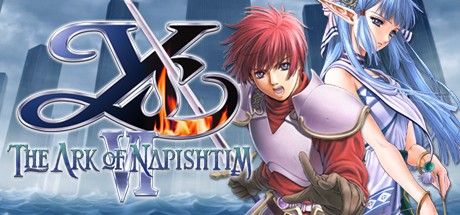
-
Kategorien:
-
Publisher:XSEED, Marvelous USA, Inc.
-
Entwickler:Nihon Falcom
-
Releasedatum:28. Apr 2015 (vor 9 Jahren)
Key-Preisvergleich
Preis kann jetzt höher sein
Preis kann jetzt höher sein
Preis kann jetzt höher sein
Preis kann jetzt höher sein
Preis kann jetzt höher sein
Preis kann jetzt höher sein
Ausverkauft
Beschreibung
Ys VI: The Ark of Napishtim jetzt günstig als Steam Key kaufen. Vergleiche die Preise aller Keyshops und spare beim Kauf eines Ys VI: The Ark of Napishtim Game Keys.
Red-haired adventurer extraordinaire Adol Christin has finally reunited with his best pal, Dogi, and is eager to set sail for new adventures in Afroca. It seems fate has other plans for him, however, as a pirate captain named Ladoc makes him an offer he simply can't refuse: a chance to explore a dangerous, uncharted archipelago in the Atlas Ocean that may hold treasures of heretofore unseen value.
Never ones to back away from a good mystery, Adol and Dogi both agree to join Ladoc on this expedition aboard his ship, the “Tres Mares” -- but no sooner does it weigh anchor than the Romuns, their sights set on the same curious islands of Canaan, attack the wayward pirates and ultimately knock Adol overboard, leaving him for dead.
Some time later, he washes ashore in Canaan itself, alive but weakened, rescued and resuscitated by two young girls named Isha and Olha who sport long ears and bushy tails. They are of the native “Rehda” tribe, and it seems Adol is not the first human to arrive here -- nor are humans particularly welcome...
Come experience the very first 3D Ys game as you've never experienced it before! Already the foundation upon which Ys: The Oath in Felghana and Ys Origin would later be built, this version of Ys VI: The Ark of Napishtim comes equipped with an original translation and brand new, entirely unique gameplay features such as the addition of a super hardcore “Catastrophe Mode” for fans of the later titles, full widescreen support, map warping, Steam achievements and leaderboards, and even a full digital art book packed with concept sketches, hi-res character portraits and original production PSDs.
See what you've been missing with this definitive version of the game that brought Ys into the modern era!Key Features:
- Fast, real-time combat centered around elemental swords with unique magical abilities
- Enormous screen-filling bosses set to quintessentially Ys rock music composed by the legendary Falcom Sound Team jdk
- A deep and involving story that ties into Ys history and serves as a cornerstone of series lore
- Brand new “Catastrophe Mode” where healing items can’t be purchased or stored, to create a gameplay experience more in line with later entries
- Adjustable high-resolution PC graphics and gamepad support
- Newly-added ability to warp among checkpoints
- Steam achievements and leaderboards
Systemanforderungen
- Betriebssystem: Windows XP
- Prozessor: Pentium III 800 MHz
- Arbeitsspeicher: 1 GB RAM
- Grafik: 32 MB VRAM, 3D accelerator compatible w/ DirectX 9.0c
- DirectX: Version 8.0
- Speicherplatz: 1 GB verfügbarer Speicherplatz
- Soundkarte: Compatible with DirectX 9.0c
- Betriebssystem: Windows XP, Vista, 7
- Prozessor: Pentium III 1 GHz or higher
- Arbeitsspeicher: 1 GB RAM
- Grafik: 32 MB VRAM, 3D accelerator compatible w/ DirectX 9.0c
- DirectX: Version 9.0c
- Speicherplatz: 2 GB verfügbarer Speicherplatz
- Soundkarte: Compatible with DirectX 9.0c
Key-Aktivierung
Um einen Key bei Steam einzulösen, benötigst du zunächst ein Benutzerkonto bei Steam. Dieses kannst du dir auf der offiziellen Website einrichten. Im Anschluss kannst du dir auf der Steam Webseite direkt den Client herunterladen und installieren. Nach dem Start von Steam kannst du den Key wie folgt einlösen:
- Klicke oben im Hauptmenü den Menüpunkt "Spiele" und wähle anschließend "Ein Produkt bei Steam aktivieren...".
![]()
- Im neuen Fenster klickst du nun auf "Weiter". Bestätige dann mit einem Klick auf "Ich stimme zu" die Steam-Abonnementvereinbarung.
![]()
- Gebe in das "Produktschlüssel"-Feld den Key des Spiels ein, welches du aktivieren möchtest. Du kannst den Key auch mit Copy&Paste einfügen. Anschließend auf "Weiter" klicken und das Spiel wird deinem Steam-Account hinzugefügt.
![]()
Danach kann das Produkt direkt installiert werden und befindet sich wie üblich in deiner Steam-Bibliothek.
Das Ganze kannst du dir auch als kleines Video ansehen.
Um einen Key bei Steam einzulösen, benötigst du zunächst ein Benutzerkonto bei Steam. Dieses kannst du dir auf der offiziellen Website einrichten. Im Anschluss kannst du dir auf der Steam Webseite direkt den Client herunterladen und installieren. Nach dem Start von Steam kannst du den Key wie folgt einlösen:
- Klicke oben im Hauptmenü den Menüpunkt "Spiele" und wähle anschließend "Ein Produkt bei Steam aktivieren...".
![]()
- Im neuen Fenster klickst du nun auf "Weiter". Bestätige dann mit einem Klick auf "Ich stimme zu" die Steam-Abonnementvereinbarung.
![]()
- Gebe in das "Produktschlüssel"-Feld den Key des Spiels ein, welches du aktivieren möchtest. Du kannst den Key auch mit Copy&Paste einfügen. Anschließend auf "Weiter" klicken und das Spiel wird deinem Steam-Account hinzugefügt.
![]()
Danach kann das Produkt direkt installiert werden und befindet sich wie üblich in deiner Steam-Bibliothek.
Das Ganze kannst du dir auch als kleines Video ansehen.









