Zombie City Defense 2
(PC)

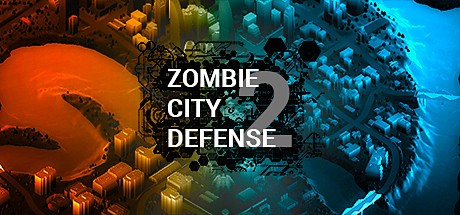
-
Kategorien:
-
Publisher:Mozg Labs
-
Entwickler:Mozg Labs
-
Releasedatum:19. Aug 2016 (vor 9 Jahren)
Key-Preisvergleich
Preis kann jetzt höher sein
Beschreibung
Zombie City Defense 2 jetzt günstig als Steam Key kaufen. Vergleiche die Preise aller Keyshops und spare beim Kauf eines Zombie City Defense 2 Game Keys.
Zombie City Defense 2 is a tactical/strategy defense game.
VR is supported but not necessary - you can play it on any PC
In a near future, the world has been devastated by a virus turning humanity into zombies. You are Iron Corps, the last defense of civilization traveling the world to find resources, help people and find answers.
Prepare your army before infiltrating a new area - choose carefully your set of infantry units, vehicles and special abilities.
Deploy your units on the field, improve your base, invest abandoned building and fortify them to place your snipers, harvest old hospitals or call a bombing raid to destroy a bridge or even the whole block!
- 15 completely different infantry squads (engineer, scout, soldier, grenadier, flamethrower…)
- 17 Vehicles and Turrets (from armored bulldozers to flame tanks and artillery)
- 9 General abilities (airstrike, ion cannon, groundbreaker, nukes..)
- 7 buildings improvements (from barricades and medbays to command terminals)
- 12 perks to customize your faction. You can play as pyromaniacs!
You should customize your faction wisely, as zone's weather, terrain relief and even amount of buildings around will greatly influence your strategy.
Research new units and abilities between missions with the tactical points you earned depending the success of your missions.
All buildings and structures can be destroyed. Destroy bridges to slow down enemies using dynamite, artillery or even bombers, factories with enemy's cocoons inside to stop them from spawning, fuel tanks to blow up everything around - it's for you to decide.
- 16 missions in the campaign (from huge cities to canyons and mountains)
- 9 different zombies (common, armored, invader, splitter, spawner…)
- Three difficulty levels + infinity mode
- Day & Night cycle (zombies are stronger at night)
- Weather changes (snow, rain, fog, heat, hurricane) and you should adapt your tactics
- Land areas (Swamp, forest, cold, biohazard, Radiation)
- Dozens of different building to invest and adapt to your needs.
- Take advantage of the city (Huge Skyscrapers: give huge range bonus, especially to snipers. Living buildings: good for barricading in. Industrial buildings: may have material to scavenge and many more. Bridge: can be destroyed to force enemy to take another path...).
Fully supports Oculus Rift and dual-pad contollers for maximum immersion.
Key-Aktivierung
Um einen Key bei Steam einzulösen, benötigst du zunächst ein Benutzerkonto bei Steam. Dieses kannst du dir auf der offiziellen Website einrichten. Im Anschluss kannst du dir auf der Steam Webseite direkt den Client herunterladen und installieren. Nach dem Start von Steam kannst du den Key wie folgt einlösen:
- Klicke oben im Hauptmenü den Menüpunkt "Spiele" und wähle anschließend "Ein Produkt bei Steam aktivieren...".
![]()
- Im neuen Fenster klickst du nun auf "Weiter". Bestätige dann mit einem Klick auf "Ich stimme zu" die Steam-Abonnementvereinbarung.
![]()
- Gebe in das "Produktschlüssel"-Feld den Key des Spiels ein, welches du aktivieren möchtest. Du kannst den Key auch mit Copy&Paste einfügen. Anschließend auf "Weiter" klicken und das Spiel wird deinem Steam-Account hinzugefügt.
![]()
Danach kann das Produkt direkt installiert werden und befindet sich wie üblich in deiner Steam-Bibliothek.
Das Ganze kannst du dir auch als kleines Video ansehen.
Um einen Key bei Steam einzulösen, benötigst du zunächst ein Benutzerkonto bei Steam. Dieses kannst du dir auf der offiziellen Website einrichten. Im Anschluss kannst du dir auf der Steam Webseite direkt den Client herunterladen und installieren. Nach dem Start von Steam kannst du den Key wie folgt einlösen:
- Klicke oben im Hauptmenü den Menüpunkt "Spiele" und wähle anschließend "Ein Produkt bei Steam aktivieren...".
![]()
- Im neuen Fenster klickst du nun auf "Weiter". Bestätige dann mit einem Klick auf "Ich stimme zu" die Steam-Abonnementvereinbarung.
![]()
- Gebe in das "Produktschlüssel"-Feld den Key des Spiels ein, welches du aktivieren möchtest. Du kannst den Key auch mit Copy&Paste einfügen. Anschließend auf "Weiter" klicken und das Spiel wird deinem Steam-Account hinzugefügt.
![]()
Danach kann das Produkt direkt installiert werden und befindet sich wie üblich in deiner Steam-Bibliothek.
Das Ganze kannst du dir auch als kleines Video ansehen.








